Stereonet Overlay
The Stereonet Overlay  option allows you to overlay a full stereonet grid (Polar, Equatorial or Custom axis) on top of Pole, Scatter, Contour or Major Planes plots. Stereonet Overlay is available in:
option allows you to overlay a full stereonet grid (Polar, Equatorial or Custom axis) on top of Pole, Scatter, Contour or Major Planes plots. Stereonet Overlay is available in:
- The View menu, OR
- The Sidebar Plot Options ( Object Visibility > Stereonet Overlay)
To use Stereonet Overlay from the View menu:
- Select Stereonet Overlay from the View menu.
- In the dialog select the Show Grid Overlay checkbox.
- Select the Style (Polar, Equatorial or Custom). If the overlay is Custom, you will be able to enter the Trend / Plunge of the overlay axis.
- Select OK, and the overlay will be drawn on the Stereonet.
NOTE: The latitude and meridian lines are at every 10 degrees.
To use Stereonet Overlay from the Sidebar:
- In the Sidebar Plot Options, select Object Visibility > Stereonet Overlay.
- Select the Style (Polar, Equatorial or Custom).
- If Custom is selected, a small
 button will be visible. If you select this button you can enter the Trend / Plunge of the overlay axis in the dialog.
button will be visible. If you select this button you can enter the Trend / Plunge of the overlay axis in the dialog.
Removing the Stereonet Overlay
To remove the Stereonet Overlay, de-select the Stereonet Overlay checkbox (dialog or Sidebar), and the overlay will be removed.
Stereonet Overlay Colour
The Stereonet Overlay colour can be modified by the user in the Display Options  dialog or the Sidebar, on a per view basis.\
dialog or the Sidebar, on a per view basis.\
Polar and Equatorial Stereonet Overlays
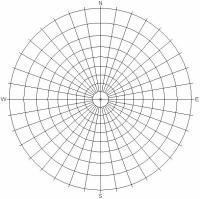
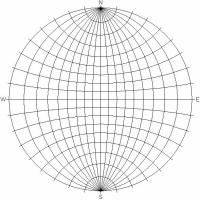
Custom Stereonet Overlay (Trend / Plunge of Axis = 000 / 45 )
