Export All Results
The Export All Results option allows users to export the path details for every calculated rock path as a CSV file (in .txt format).
- Select File > Export > Export All Results or Export All Results (Multiple Files)
The rock path details can be exported to one file or to multiple files with one CSV file per rock path.
The rock path details include the position, the translational and rotational velocity with time in each of the x, y, and z directions. Each row in the rock path details corresponds to an event (i.e., path state).
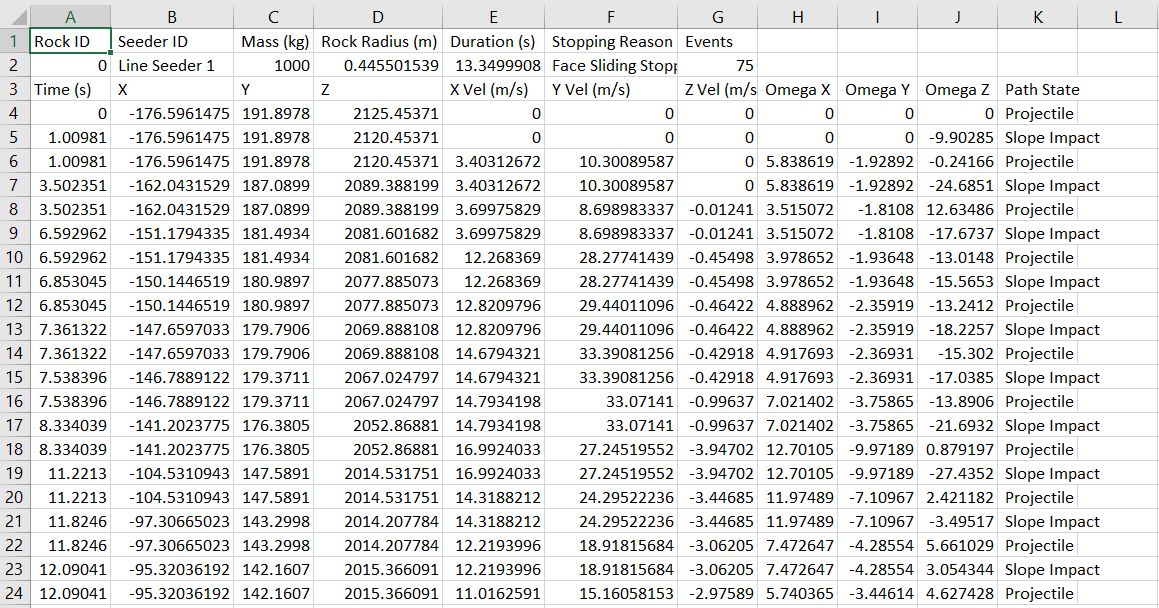
The CSV file includes the following details:
- Rock ID - Identification # assigned to rock
- Seeder ID - Identification # for corresponding seeder
- Mass (kg)
- Rock Radius (m)
- Events - total # of events that take place in calculated rock path
- Duration (s) - duration of the event
- Time (s) - Time stamp for each event in rock path
- Stopping Reason - Example, "Face Sliding Stopped"; could
- X, Y, Z - Position of event in rock path
- X, Y, Z Vel (m/s) - Translation velocity
- Omega X, Y, Z (rad/s) - Rotational velocity
- Path State - Example: Projectile, Slope Impact, Sliding, Rolling