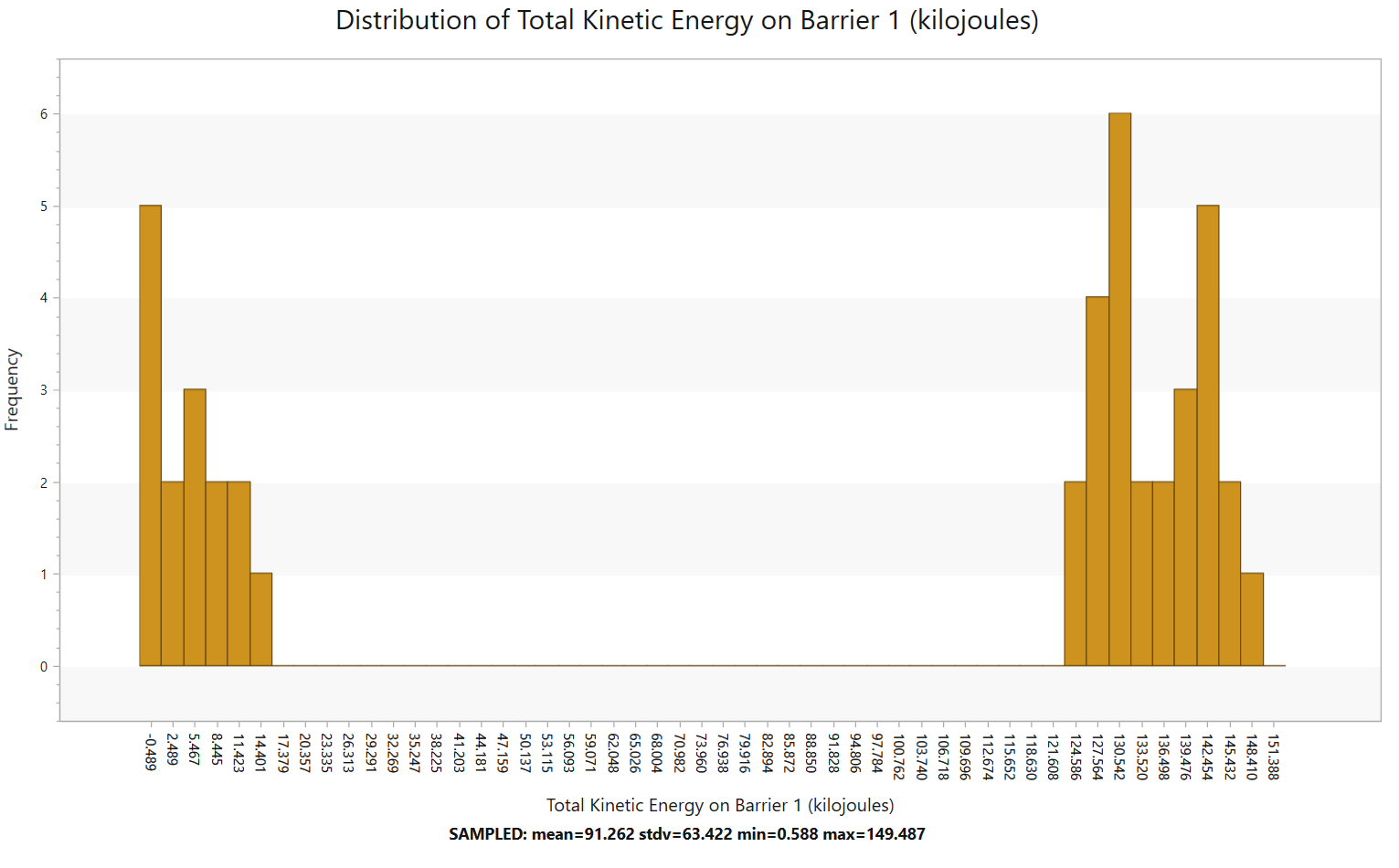Graph Barriers
RocFall3 allows users to graph frequency data from impacting rocks against barriers in the model by using the Graph Barriers tool. This tool is useful for understanding the amount of energy imparted onto the barriers from falling rocks. You can also view the maximum height at which a rock has impacted a barrier.
Select: Interpret > Graph Barriers
The Chart Options dialog will appear. Here, you can:
- Select the barrier of interest in the Collector dropdown menu
- Select the type of data you want in the chart (Energy, Velocity, Bounce Height)
- Select the frequency value you want in the chart (Number of Rocks, Percent of Rocks)
- Set the Number of Bins you want your data to be categorized
- Option to display a Cumulative Plot
Click OK to save and open the graph.