Add Area Seeder from Selection
Area seeders are used to model the initiation areas of falling rocks on the slope surface. Rock locations are generated with a Uniform distribution on an area seeder (i.e., a rock will fall from any point on an area seeder with equal probability).
To add an area seeder from selection:
Select Edit > Selection Mode > Faces Selection
Faces can be selected in the rectangle selection mode or the lasso selection mode. Select Edit > Selection Region Mode to choose between the two options.
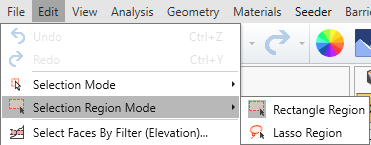
Left-click and drag the cursor to select an area of the slope surface. Selected faces should appear in orange.
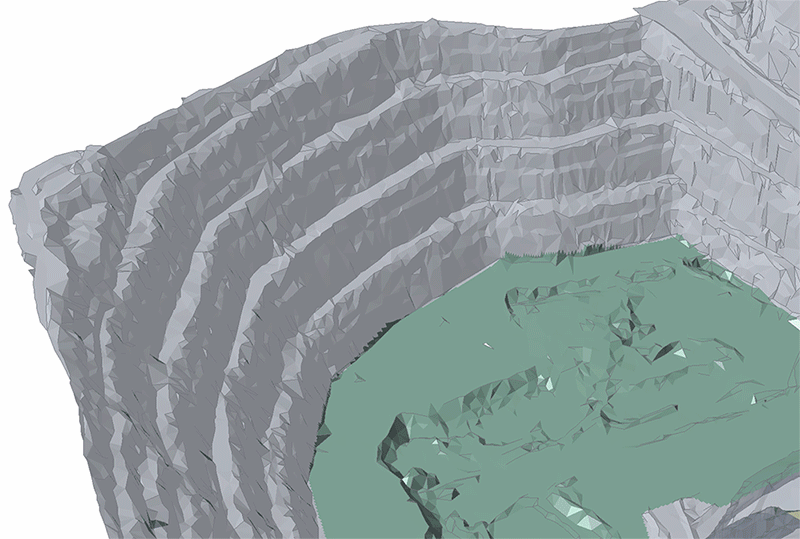
Once the selection is complete, select Seeder > Add Area Seeder from Selection.
A dialog should appear that allows the definition of seeder properties and additional options for the rock starting locations.
Each area seeder has an assigned seeder property. Seeder properties can be viewed/modified by clicking on the pencil icon next to the property dropdown menu.
The Elevation (Z Value) section is used to refine the rocks' starting z-value. The options are:
- On Surface,
- Height Above Surface,
- Absolute Value, or
- Custom
Select OK to finish adding the area seeder.