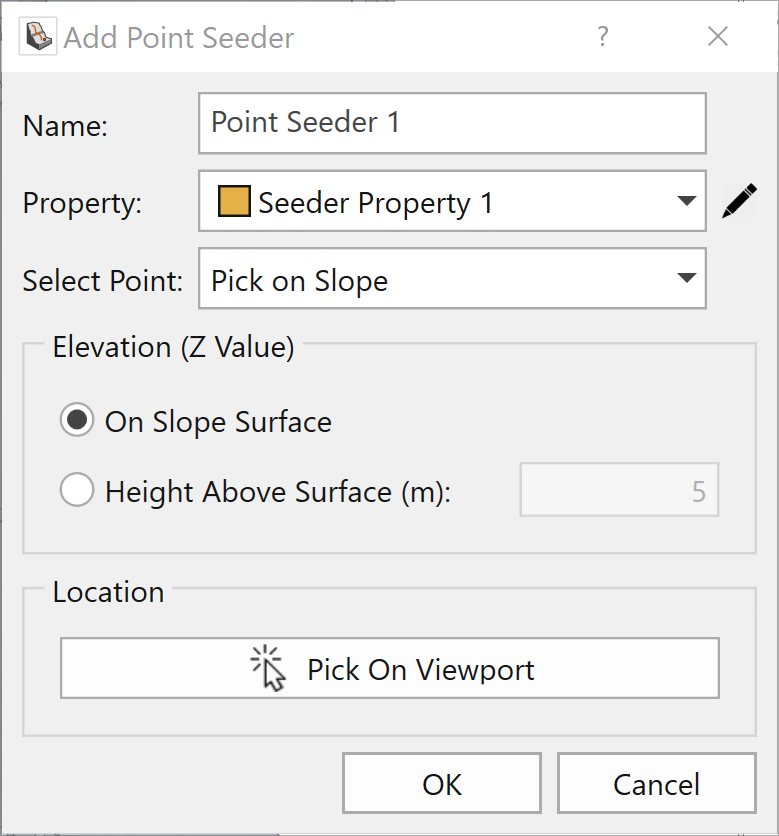Add Point Seeder
Point seeders are used when you want to specify a single starting location for falling rocks. An example of this is shown in Figure 1.
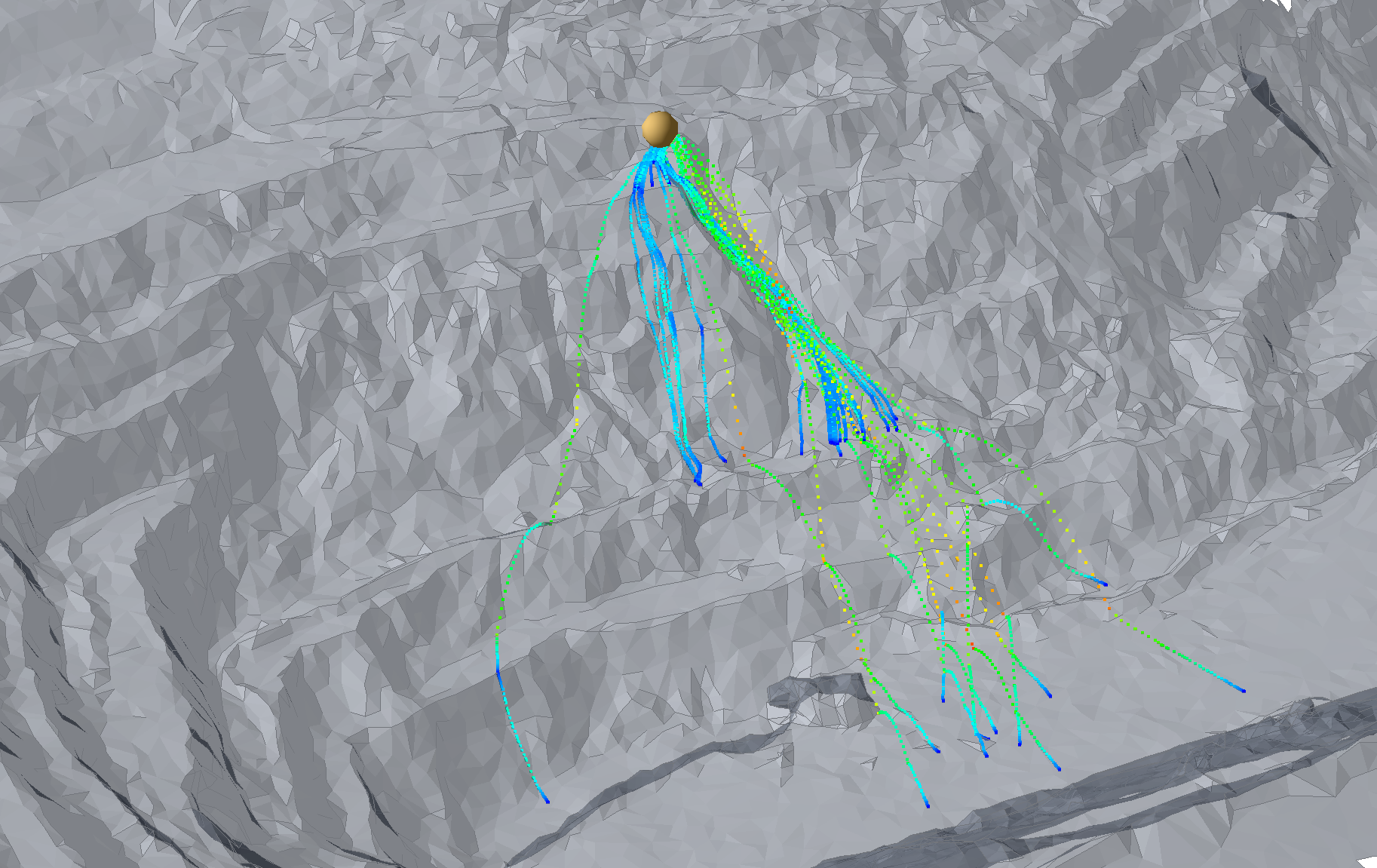
To add a point seeder:
Select: Seeder > Add Point Seeder 
The following dialog will pop up:
In this dialog, you can assign a specific seeder property to the point seeder. You can also view and make changes to the seeder property by clicking on the pencil icon.
There are two ways to define a point seeder's location:
- Pick on Slope
- Enter Coordinates
Using the Pick on Slope option allows you to manually click on any of the viewports to define the location of the point seeder.
Select the Pick on Viewport button to select the location of the point seeder in any of the viewports. You can use the Elevation (Z Value) section to define whether to have the point seeder located:
- On Slope Surface, or
- Height Above Surface.
You can also use the Enter Coordinates option if you have a set of coordinates (X, Y, Z) you wish to use to define the location of the point seeder.