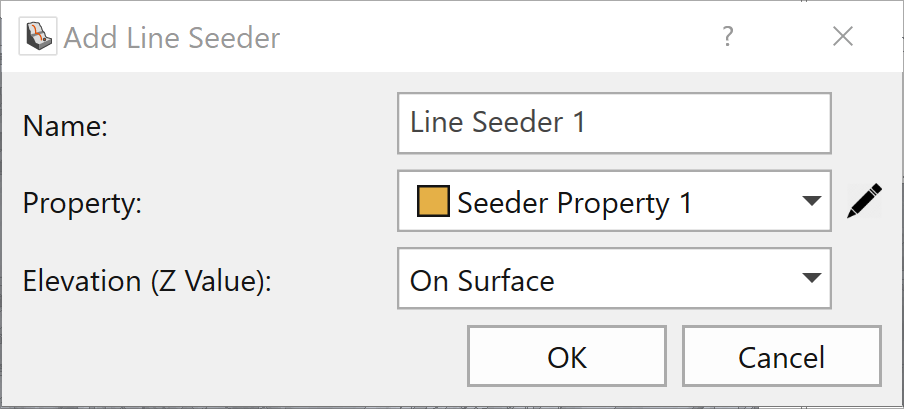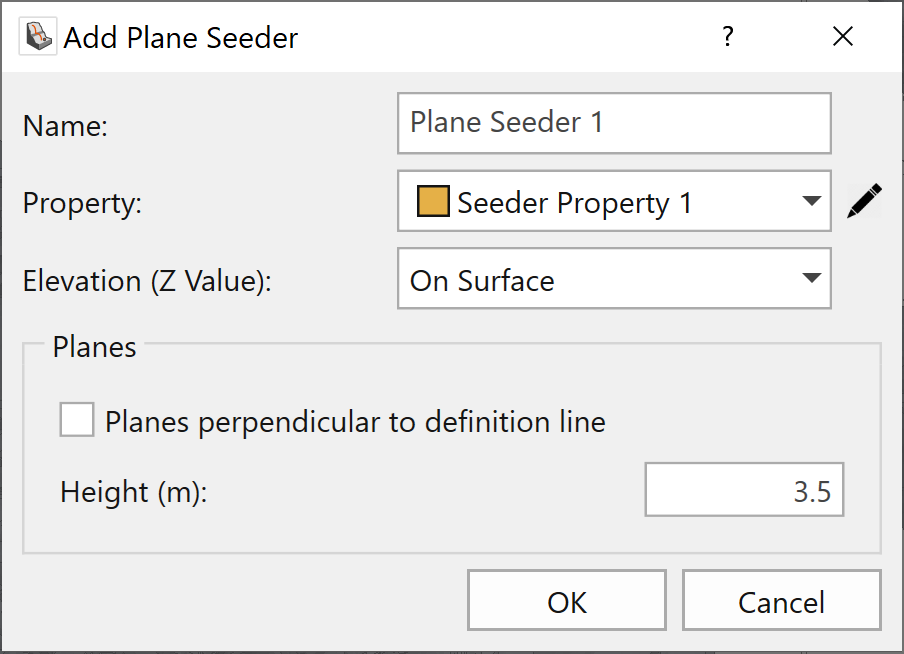Add Seeder From Polyline
RocFall3 allows users to create line seeders and plane seeders using polylines.
Adding a Line Seeder
RocFall3 allows the user to use a polyline to define the initial conditions of a line seeder (e.g. location). To use this tool, select the polyline of interest and:
Select: Seeder > Add Line Seeder from Polyline 
 next to the Property dropdown menu, you can open the Seeder Properties dialog.
next to the Property dropdown menu, you can open the Seeder Properties dialog.You can also define the elevation at which you wish to simulate the rockfall using the following four options:
- On Slope Surface
- Height above Surface
- Constant Elevation
- Custom
Adding a Plane Seeder
RocFall3 allows the user to use a polyline to define the initial conditions of a plane seeder (e.g. location). To use this tool, select the polyline of interest and:
Select: Seeder > Add Plane Seeder from Polyline
The Add Plane Seeder dialog will pop up. At the top of the dialog, you can Name the seeder and assign it a Property.
 next to the Property dropdown menu you can open the Seeder Properties dialog.
next to the Property dropdown menu you can open the Seeder Properties dialog.You can also define the elevation of the seeder with the following four options:
- On Slope Surface,
- Height above Surface,
- Constant Elevation,
- Custom
You can enable the Planes perpendicular to definition line option to specify that the plane be created in the perpendicular direction.
You can also change the plane seeder's Height in this dialog.