Rock Shapes
The Rigid Body analysis method requires the definition of rock Shapes. You may select from a list of pre-defined 3D polygonal shapes.
If Analysis Method = Lump Mass, then rock Shapes cannot be defined because all rocks are assumed to be point masses.
Defining Rock Shapes
To define Shapes:
- Ensure the Analysis Method is Rigid Body. This option is accessed via the Analysis menu, then Project Settings.
- Select Seeder Properties from the toolbar or the Seeder menu. In the Seeder Properties dialog and under the Rock Shapes tab, you have the option to define rock Groups for every seeder property. Each rock Group is defined by the rock Shapes, Mass, and Density.
- Select the pencil icon
 to open the Rock Shapes dialog. You can select from the following shapes:
to open the Rock Shapes dialog. You can select from the following shapes:
- Icosphere (32 Faces)
- Icosphere (79 Faces)
- Tetrahedron
- Cube
- Octahedron
- Dodecahedron
- Icosahedron
- Extruded Polygon Triangle
- Extruded Polygon Square
- Extruded Polygon Pentagon
- Extruded Polygon Hexagon
- Extruded Polygon Octagon
- Extruded Polygon Rectangle (5:6)
- Extruded Polygon Rectangle (2:3)
- Extruded Polygon Rectangle (1:2)
- Sphere
- Click OK to save the rock shape selections and to exit the Rock Shapes dialog.
- Click OK in the Seeder Properties dialog to save all inputs.
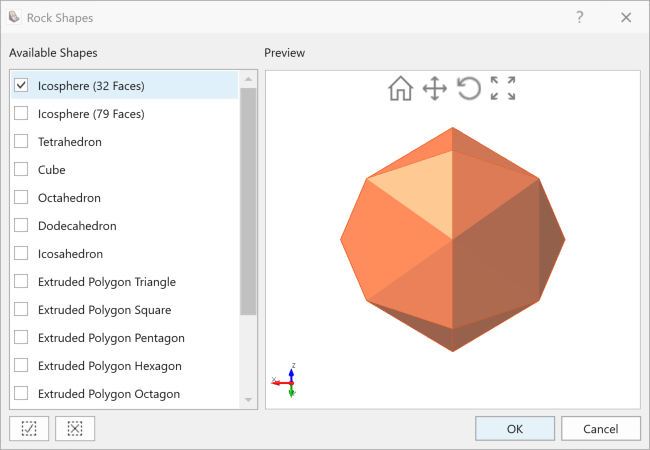
Some rock shapes are fully 3D and therefore not interoperable with RocFall2 analyses. However, any shape listed as an "Extruded Polygon" or a "Sphere" is interoperable and therefore can be imported from and exported to RocFall2.