Display Options
Display Options is available in the toolbar, the View menu or the default right-click menu.
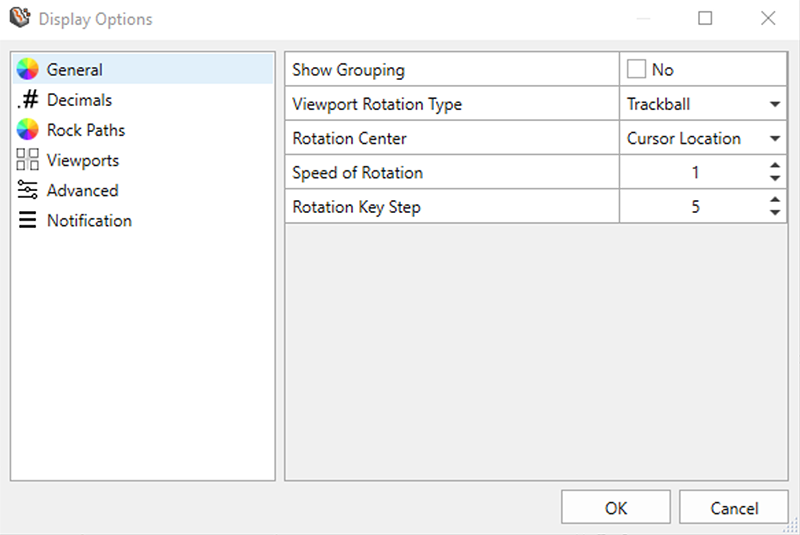
In the Display Options dialog you can customize display options for the slope, rock paths, barriers and other aspects of the view. The Display Options are grouped into the following tabs:
- General
- Decimals
- Rock Paths
- Viewports
- Advanced
- Notification
Display Options can be customized individually for each RocFall3 file.
General
- Rotation Center - allows you to change the mode of the model view (Cursor Location or Viewport Center).
- Viewport Rotation Type - allows to customize the rotation of the viewport orientation and the objects within the viewport. With the Trackball style, you are rotating the model like you are rolling your hand across a "trackball". With the Turntable style, you have two axes of rotation available. With this option you can use the arrow keys to rotate the model.
- Speed of Rotation - adjusts the rotation speed of the model.
- Rotation Key Step - define how far an object rotates around the rotation center.
- Show Rotation Center - enable to see the location of the Rotation Center (Cursor Location or Viewport Center)
- Highlight selectable items on mouseover - uncheck to turn off highlight of selectable entities. (Note: entities will still be highlighted when selected.)
Decimals
This option controls the reported precision for the 'coordinate' numerical data.
Rock Paths
- Path Color - is the display colour of all the rockfall results.
- Path Thickness - is the display thickness of all the rockfall results. Filtered or selected rocks will be displayed with the selected rock path thickness.
- Rock Size Scaling - adjusts the size of the rocks in rockfall.
- Secondary Rock Color (Animation) - is the display color of all the rocks when using the Animate Rocks feature.
Turn off rock path visibility when interacting with viewport (zoom, rotate, pan)
This option controls the visibility of rock paths when zooming, rotating, or panning the viewport. By default, this option is enabled and rock paths are invisible when interacting with the viewport. We recommend always enabling this option (keeping rocks invisible during interactions) to avoid lag, especially when there is a large volume of rock path data that needs to be re-drawn as the view changes.
This option only affects rock path visibility for viewport interactions enabled by the following:
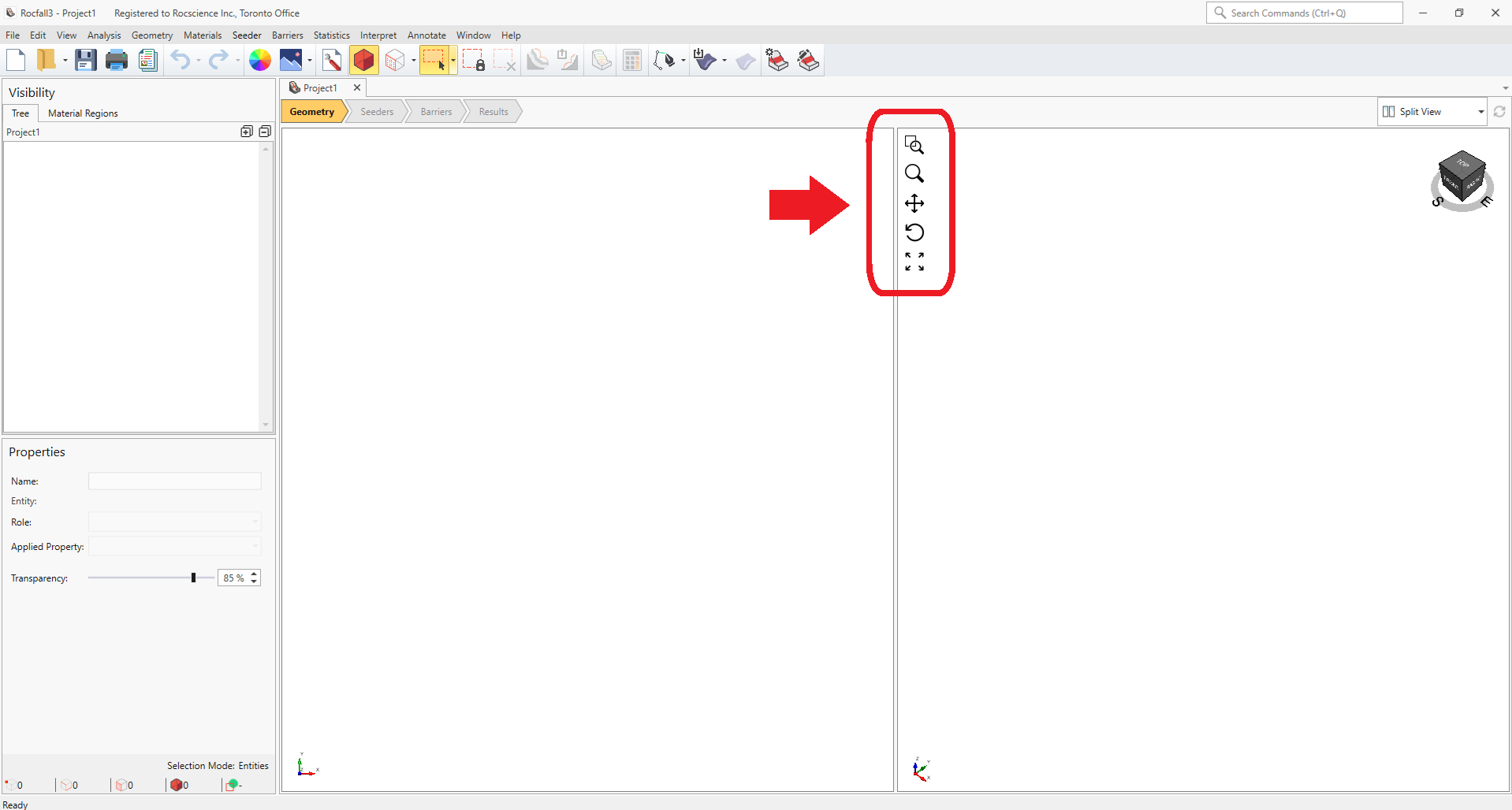
The option does not affect zooming via scroll wheel. If the user is zooming by scrolling and encounters lag, then consider clicking the “Zoom” option instead.
Viewports
- Split View - has only two viewports, One perspective and one orthographic, both with rotation enabled.
- 2x2 - the original viewport in RocFall3. It consists, by default, of three fixed orthographic views, and one projection view on the top right.
- 2 Stacked Views - has the TWO stacked panels displaying fixed orthographic views of the model, with the large viewport displaying a perspective view.
- 3 Stacked Views - has the THREE stacked panels displaying fixed orthographic views of the model, with the large viewport displaying a perspective view.
Advanced
This includes various Graphic options that users can turn on or off to best suit the hardware they are using, and optimize the speed and performance of the RocFall3 program:
- Enable Hardware Acceleration - should be turned ON to use "Hardware Accelerated Contour Rendering".
- Use Simple Transparency Rendering- speeds up the transparency rendering. This option is useful when the machine doesn't meet specifications and is too slow for more sophisticated models.
Notification
The Notification tab lets you turn on or off notifications for the following features:
- Low Frame Rate Warning
- Maintainance Plus Expiring Soon
- Large History Warning