Tutorials Overview
All Tutorials
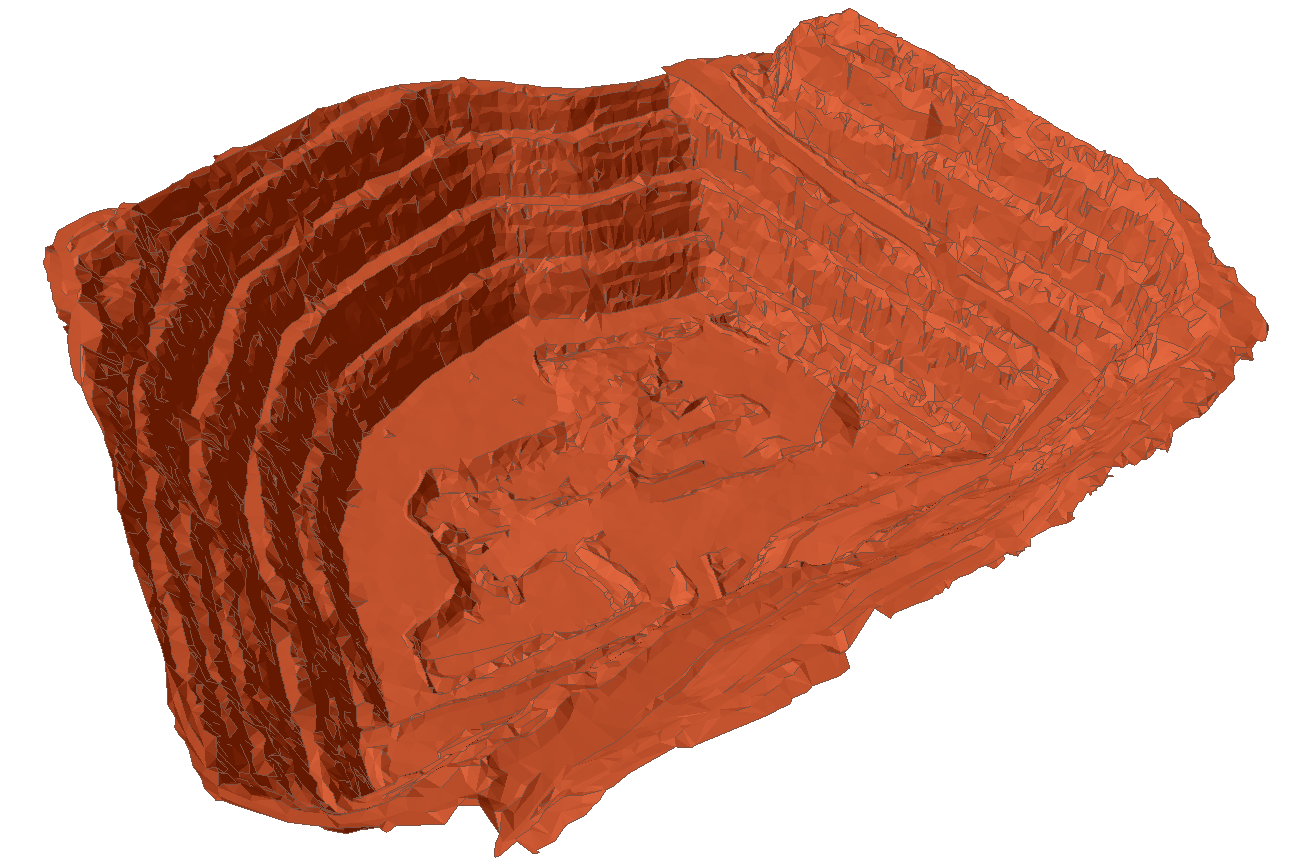
1 - Getting Started Tutorial
- Import a geometry file
- Define material and seeder properties
- Add/edit seeders
- Create material regions
- Interpret rockfall analysis
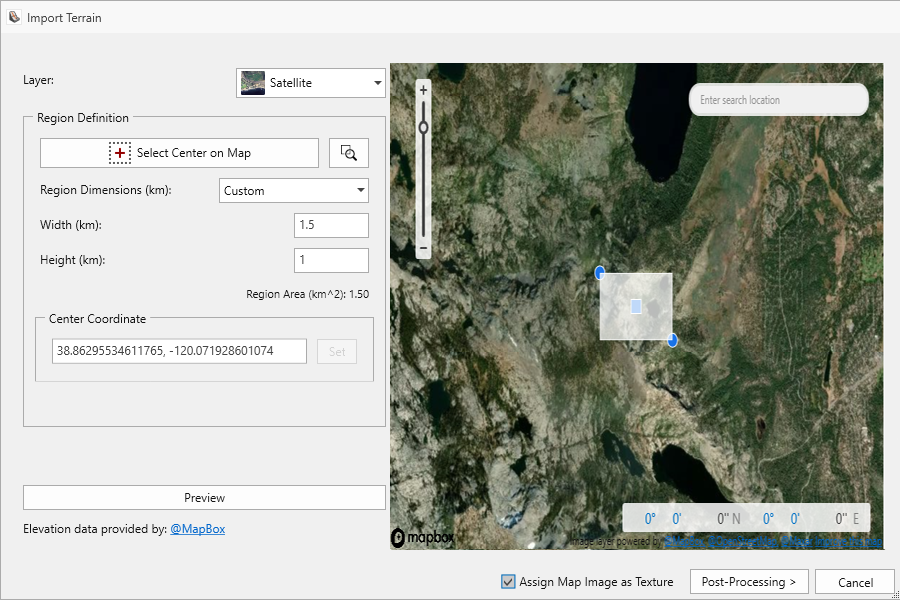
2 - Terrain Generator and Image Segmentation
- Import Terrain (Digital Elevation Model)
- Apply Topographic Lines
- Automatically Assign Materials by Segmenting a Surface Texture
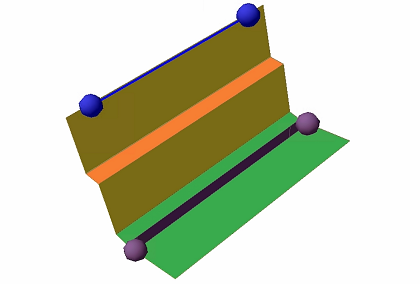
3 - Import RocFall2 Model Tutorial
- Import RocFall2 files
- Extrude 2D models
- Add Barriers
- Graph Barrier Results
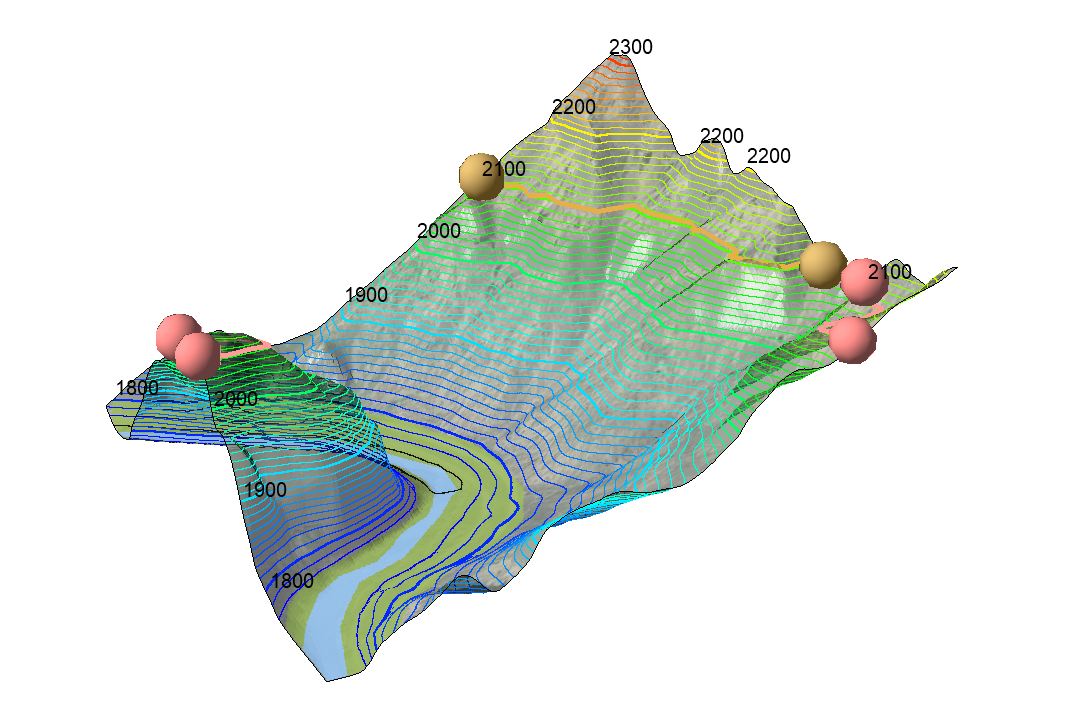
4 - Rigid Body and Surface Texture
- Rigid Body analysis method
- Surface Textures
- Area Seeders
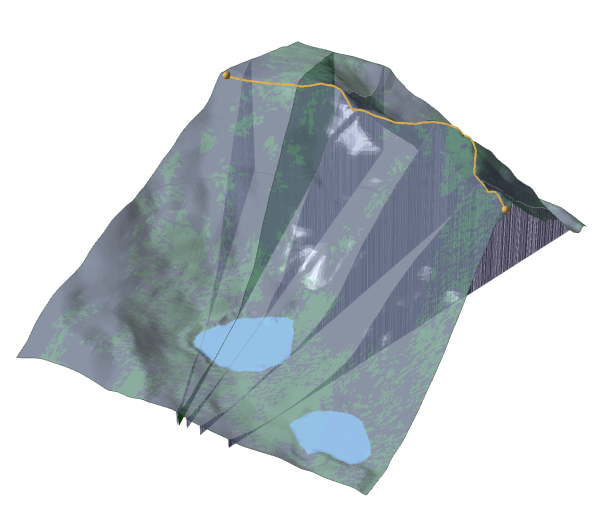
5 - RocFall2 Section Creator
- Multi-section export to RocFall2
- Reference line export to RocFall2
- Group plots in RocFall2
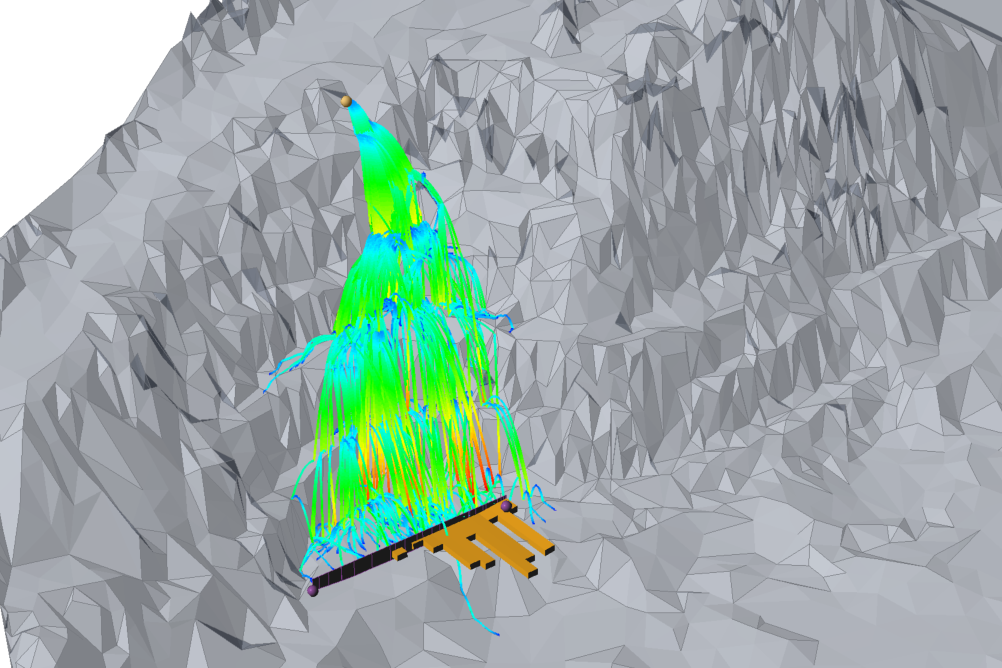
6 - Point Cloud Geometry and Barrier Analysis
- Point Seeders
- Surface Heatmap
- Barrier Design
- Barrier Plots in 3D