Bench Design
The Bench Design option is an extension of the Probabilistic Analysis feature in RocSlope2. Assuming either a fixed bench width or fixed inter-ramp angle, you can input the design parameters and statistical joint information in order to optimize the bench slope angle according to design constraints. The analysis output allows you to interpret the results according to various methods include the following:
- Managed approach to bench design
- Quantitative hazard analysis (QHA)
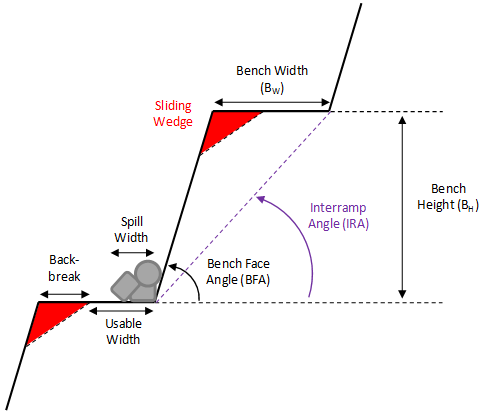
To access the Bench Design dialog:
- Ensure your project's Analysis Type is set to Probabilistic. See the Statistics topic for more information on changing this setting.
- Select Home > Analysis > Bench Design

- The Bench Design dialog will appear. Select the Bench Design checkbox to enable the different options.
- Under Bench Options, select either the Fixed Bench Width or Fixed Inter-ramp Angle and set the value accordingly. You can also define the number of breakback cells.
- If the Bench Face Angle check box is selected, values for a minimum, maximum, and interval angle can be entered.
- Lastly, enter the Design Threshold percentage at the bottom of the dialog.
- Select Apply or OK to apply the Bench Design.
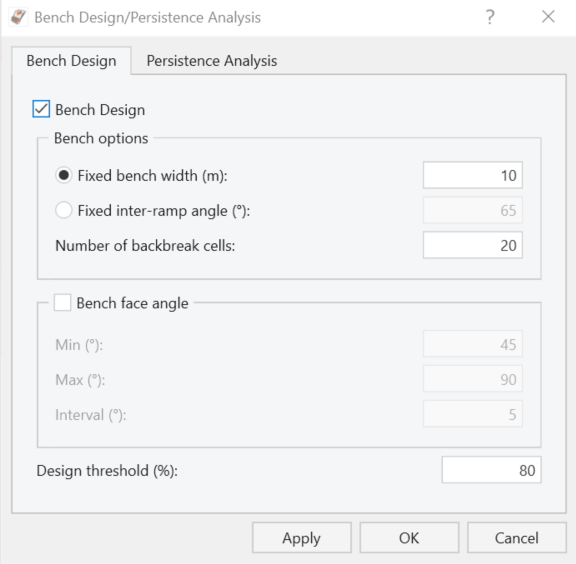
For further information and practical examples see Tutorial 6 - Persistence Analysis and Bench Design.
Limitations of Bench Design Analysis
The Bench Design option in RocSlope2 is compatible with most of the analysis features of RocSlope2, however, there are a few exceptions. In particular, it should be noted that the Bench Design option can only be used when Block Shape is set to Wedge. You cannot include Tension Cracks or Basal Joint planes while using the Bench Design option. See the Wedge Settings topic for information on changing the Block Shape setting.