Waviness Angle Statistics
If you are performing a Probabilistic Analysis with RocSlope2, the Joint Waviness Angle can be defined as a Random Variable. The waviness angle only affects the shear strength of the joint planes, it does not affect the block geometry. For the purpose of calculating the block geometry, the joint planes are always assumed to be perfectly flat. For details about the waviness angle implementation in RocSlope2 see the Waviness Angle topic.
To define the Waviness Angle as a Random Variable:
- Select Home > Joints > Properties

- Select the desired Joint Property from the left-side pane.
- Click the Statistical Distribution icon
 next to the Waviness Angle parameter to open the Statistical Distribution popup menu.
next to the Waviness Angle parameter to open the Statistical Distribution popup menu.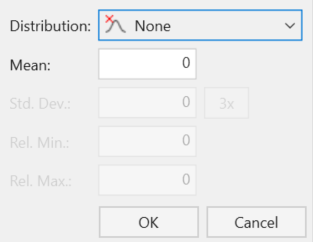
Waviness angle distribution menu dialog - Select a Distribution method. For more information on the available Distribution methods, see the Statistical Distributions topic.
- Enter a Mean value and provide any other distribution-dependent parameters (Standard Deviation, Relative Minimum, Relative Maximum).
- Select OK to set the Distribution method. The analyses will be recomputed with the Random Variable once Apply or OK is selected in the Define Joint Properties dialog.
An Exponential Distribution is often used to model the distribution of waviness angle.