Persistence Analysis
Joint Persistence Analysis is a feature of the RocSlope2 Probabilistic Analysis, which allows you to define statistical distributions for joint persistence. For a given wedge size, randomly generated values of persistence can be used as a filter to determine if a wedge can actually form, or to scale the wedge size down according to the allowable persistence.
The Persistence Analysis option is a refinement to the RocSlope2 Probabilistic analysis. It can be used on its own, or simultaneously with any other Probabilistic Analysis options in RocSlope2 (for example. you can define any other input random variables, in addition to the joint persistence). In general, checking for allowable joint persistence in a probabilistic analysis can only decrease the calculated probability of failure. The Persistence Analysis option should give more realistic estimates of the probability of failure for slopes where the joint planes are not continuous.
To use the Joint Persistence Analysis:
- Ensure the Analysis Type is set to Probabilistic. See the Statistics topic for more information.
- Select Home > Analysis > Persistence Analysis

- Select the Persistence Analysis check box at the top of the Persistence Analysis dialog.
- Enter the Joint Length and Joint Spacing information as described below.
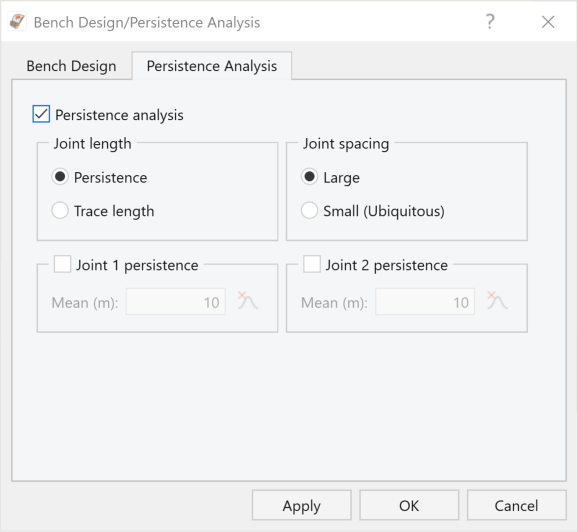
Joint Length
Joint Length can be defined by either:
- Persistence
- Trace Length
Joint Persistence represents the maximum joint length as measured in any direction on a wedge sliding plane.
Joint Trace Length represents the exposed trace length of a joint as measured on either the slope face or the upper slope.
Joint Spacing
Joint Spacing can be defined as either:
- Large spacing
- Small spacing (Ubiquitous)
Large Joint Spacing
With the Large Joint Spacing option, it is assumed that there is only one trace of joint 1 and one trace of joint 2 on the slope face. The point of intersection of the two joint planes on the slope face is randomly located somewhere between the toe and crest of the slope, resulting in a uniform distribution of wedge height (measured vertically from this intersection point to the slope crest).
If the wedge dimensions exceed the allowable persistence, then the wedge cannot exist. If the wedge dimensions are smaller than the allowable persistence, then the wedge can form and a safety factor is calculated.
The Large Joint Spacing option is a lower bound solution for the probability of failure, as the spacing and persistence condition will limit the formation of wedges.
Small Joint Spacing
The Small Joint Spacing option assumes ubiquitous joints (i.e. joints are numerous and may occur at any location). This model will automatically scale down the wedge size until the persistence conditions are met. So a wedge is almost always formed in each simulation if the geometry of the joints and slope creates a kinematically feasible wedge. Its size is dependent on the sampled persistence and the geometry of the bench.
The Small Joint Spacing option is an upper bound solution for the probability of failure because a wedge will always be created independent of any spatial location of the joints on the slope face. The only thing that limits the size of the wedge is the geometry of the bench and the persistence of the joints.
Joint Persistence / Trace Length
According to your selection of Joint Length, you will be able to define statistical distributions for Persistence or Trace Length, for Joint 1 and/or Joint 2, by selecting the checkboxes and entering the statistical distribution parameters. If a check box is NOT selected, then joint persistence is assumed to be infinite.
Bench Design
Persistence Analysis is an integral part of the Bench Design option in RocSlope2. When using Persistence Analysis with Bench Design, the Persistence data is input through the Bench Design dialog rather than the Analysis menu.