Slope Geometry Statistics
If you are performing a Probabilistic analysis with RocSlope2, the following Slope Geometry can be defined as Random Variables:
- Slope Face dip, dip direction, and length
- Upper Face dip, dip direction, and bench width
- Over Base Inclination dip and dip direction
- Tension Crack dip, dip direction, and distance from crest
To define a slope geometry parameter as a Random Variable:
- Select Home > Slope > Geometry

- The slope geometry parameters can be viewed on the left of the dialog.
- Click the Statistical Distribution icon next to the desired parameter to open the Statistical Distribution popup menu.
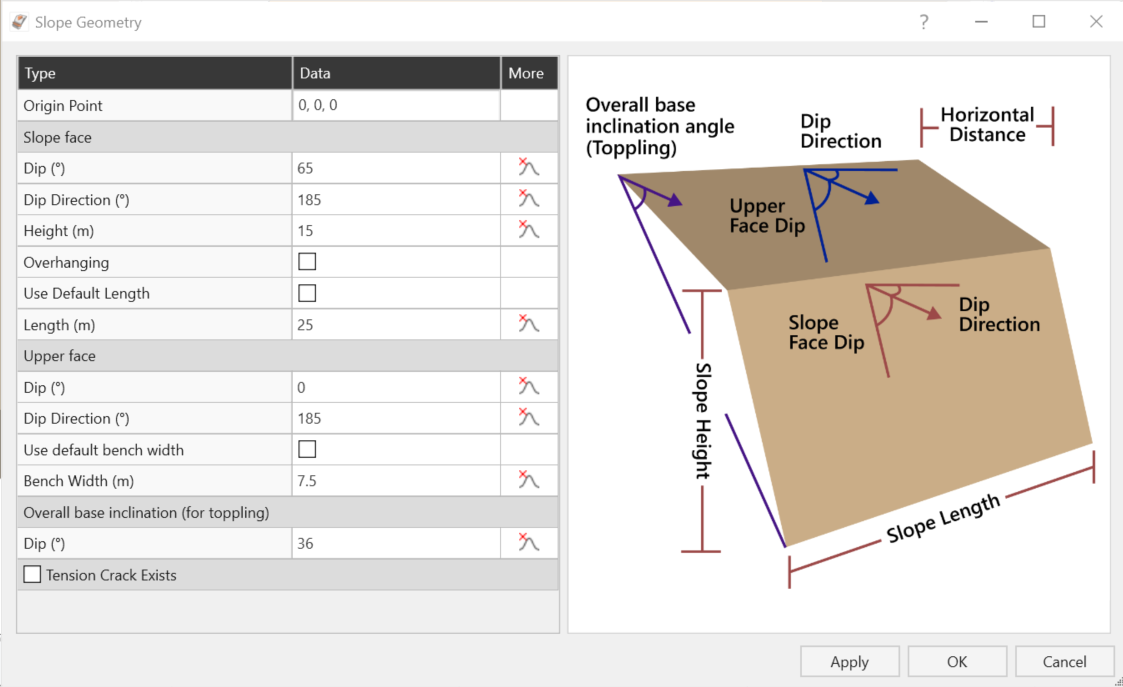
Slope geometry dialog - Select a Distribution method. For more information on the available Distribution methods, see the Statistical Distribution topic.
- Enter a Mean value and provide any other distribution-dependent parameters (Standard Deviation, Relative Minimum, Relative Maximum).
- Select OK to set the Distribution method. The analyses will be recomputed with the Random Variable once Apply or OK is selected in the Slope Geometry dialog.