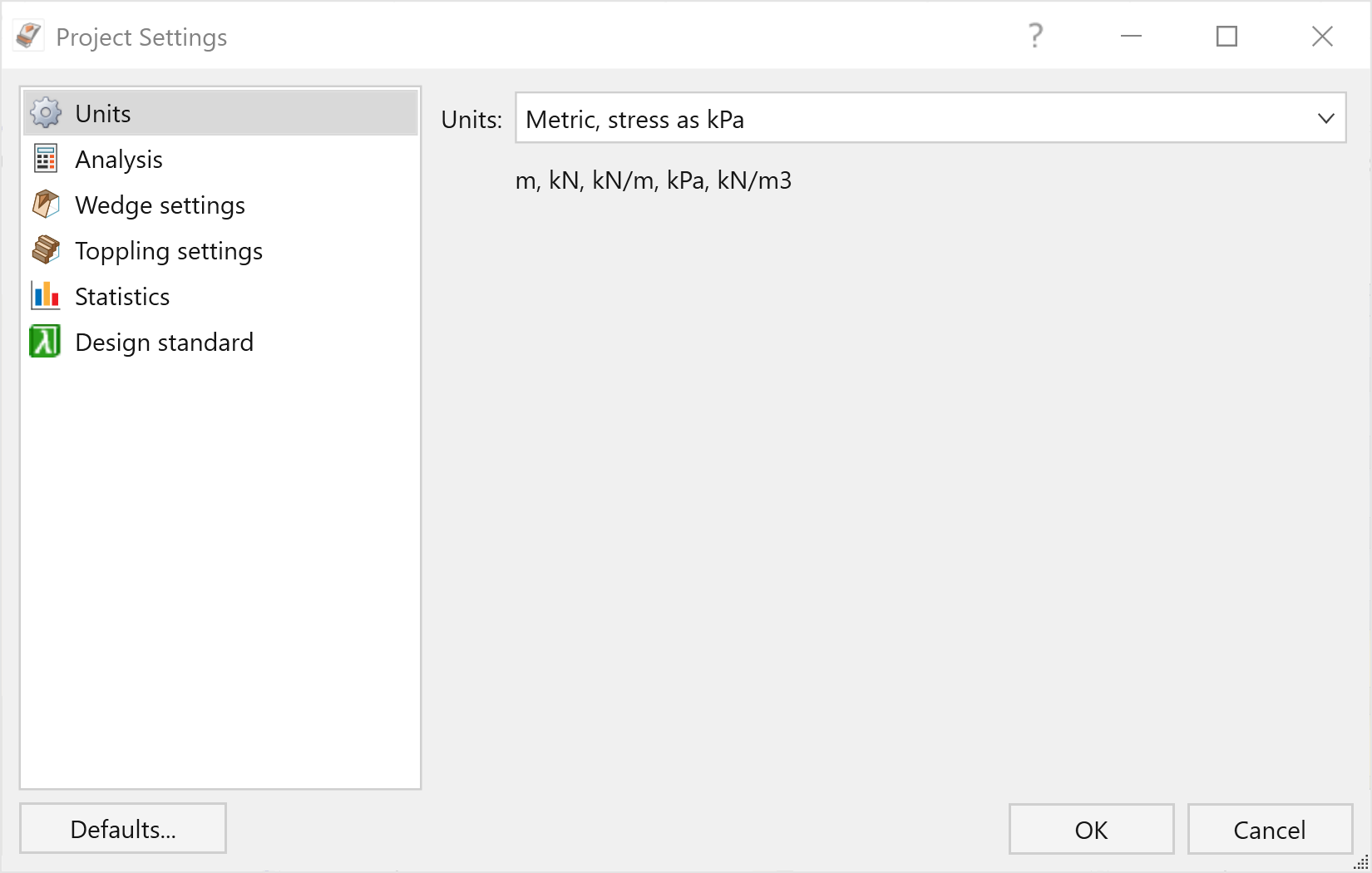Project Settings Overview
The Project Settings should always be selected before you proceed with creating your model, as some of the settings (for example, the Units of measurement) determine the input and availability of other modelling options.
To access the Project Settings dialog:
- Select Home > Analysis > Project Settings

- The Project Settings dialog will open. Select the desired tab from the left menu to edit the settings.
The Project Settings dialog is organized into the following sections: