Units
The measurement units for RocSlope2 models are specified in the Units tab of the Project Settings dialog.
To access the Units settings:
- Select Home > Analysis > Project Settings

- The Project Settings dialog will open. Select Units
 the left menu to edit the settings.
the left menu to edit the settings.
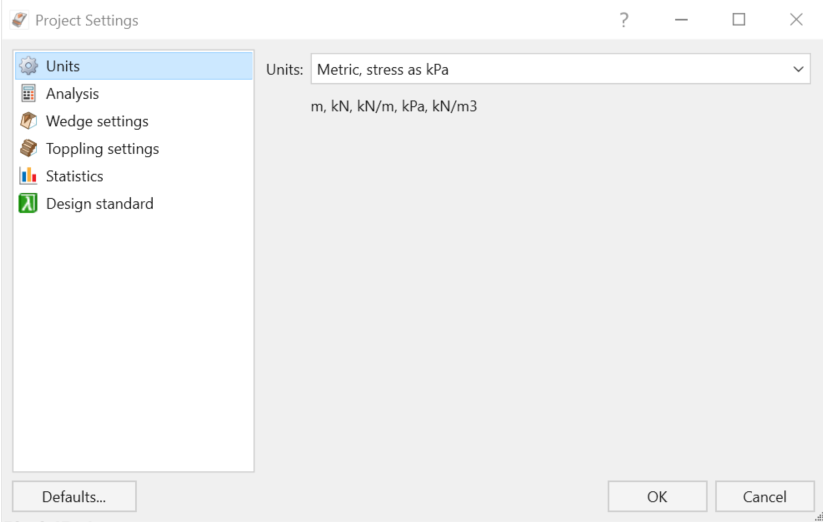
You may choose Metric or Imperial units. The selection of Stress Units determines the units of length, force, stress and unit weight, for all program input and output as summarised below.
- Metric, stress as MPa meters
- Metric, stress as kPa meters
- Metric, stress as tonnes/m2
- Imperial, stress as tons/ft2
- Imperial, stress as ksf
- Imperial, stress as psf
The Units should always be chosen at the start of modelling since all program input is determined by the Units setting.
If you change the Units after you start modelling, you will receive a warning message that existing values will be converted to new Units. In general, this is not recommended and may lead to errors during unit conversion.