Scale Block
The Scale Block option allows you to scale the size of blocks in the Wedge or Planar analysis models according to Joint Trace Lengths and/or Maximum Persistence, (Wedge), Failure Plane (Planar), Wedge Volume or Weight (both).
To access the Scale Block option:
- Select the desired active window by clicking once on either the Wedge or Planar Analysis Window.
- Select Home > Analysis > Scale Block

- The Scale Block dialog will present options for the current block and Analysis Method parameters. For example, the Scale Block dialog for the Wedge Analysis will appear like in the image below.
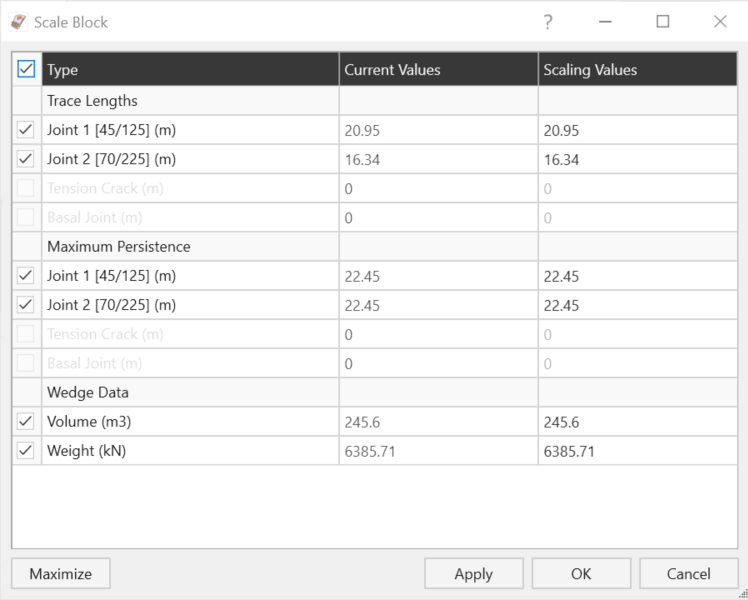
- Select the relevant checkboxes for the scaling parameters you want to adjust. The different scaling parameters for each Analysis Method are described in detail below.
- Enter the desired Scaling Values.
- Click Apply or OK to re-compute the analysis using the scaled block size. All analysis results will now apply to the scaled block size.
Scaling Parameters
Trace Length
For a Wedge Analysis, block size can be scaled according to the Trace Length of Joint 1 or Joint 2. The Trace Lengths may occur in EITHER the slope face or the upper face. For a given joint the maximum of the slope face or upper face trace length is used.
For example, if the Trace Length of Joint 1 is 10 meters on the upper face, and 15 meters on the slope face, then the current value of Joint 1 Trace Length will be 15 meters, and the scaling will be applied to the Trace Length of Joint 1 on the slope face.
Maximum Persistence
For scaling a block in a Wedge Analysis, the Maximum Persistence refers to the maximum dimension between any two points, as measured on the failure surface.
Failure Plane
For a Planar Analysis, the block size can be scaled according to Failure Plane length. The failure plane is the surface along which sliding of a planar block occurs.
Wedge Volume / Weight
Block size can be scaled according to Wedge Volume or Wedge Weight. Note that these parameters are directly related to the Slope Unit Weight (i.e., Wedge Weight = Wedge Volume * Rock Unit Weight). In addition, Wedge Volume and Wedge Weight must be specified per unit weight of slope.
Multiple Scaling Parameters
If multiple scaling parameters are entered in the Scale Block dialog, only the scaling parameter that produces the smallest weight is applied. All other scaling values are ignored.
Probabilistic Analysis and Scaling
In a Probabilistic Analysis, multiple scaling parameters can be useful if the block plane orientations are random variables because different scaling parameters can be applied to different blocks. However, for any individual block generated by a Probabilistic Analysis, only the scaling parameter that gives the smallest block is applied.