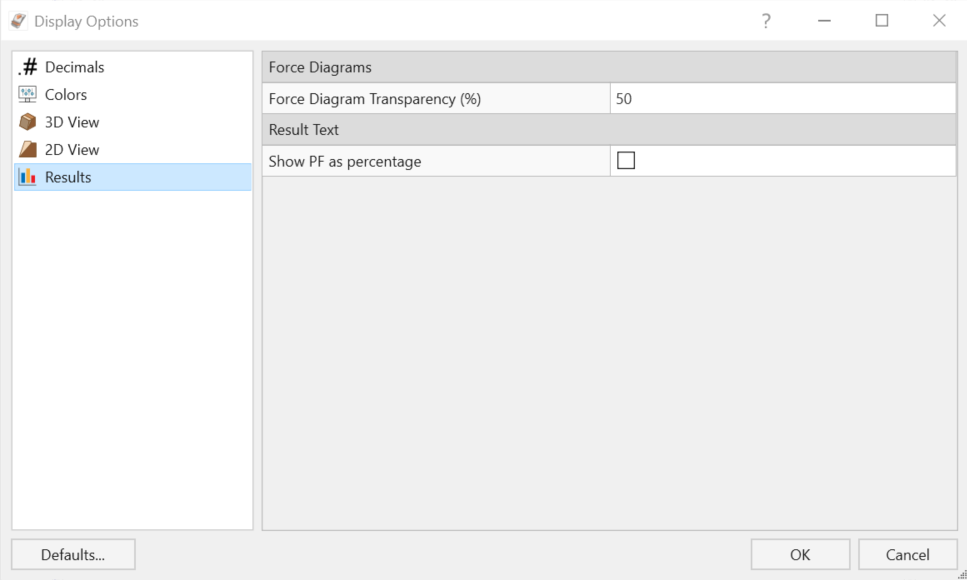Results
The display of results in RocSlope2 can be adjusted using the Results tab in the Display Options dialog.
To access these options:
- Select Home > Display > Options

- Select the Results
 tab in the Display Options dialog.
tab in the Display Options dialog.
Users can edit the following results display settings:
- Force Diagram Transparency
- Show PF as percentage