New Project
To create a new project with RocSlope2:
- Select Home > File > New
 Alternatively, you can select the File Tab > New Project
Alternatively, you can select the File Tab > New Project  .
. - A new blank project window will be opened, in which you can start creating your model.
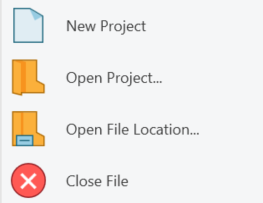
Before you start entering your model geometry:
- Select Project Settings
 from the toolbar or the Analysis menu. Various analysis and model parameters are set in the Project Settings dialog.
from the toolbar or the Analysis menu. Various analysis and model parameters are set in the Project Settings dialog. - See the RocSlope2 Quick Start Tutorial for a lesson on how to create a simple model with RocSlope2.
When RocSlope2 is first started, you will always be presented with a new blank project window named "Project1". You can immediately start creating a model in this window. If you are not starting a new project, then simply Open the file you want to work with, and close this default project.