Open Project
To open an existing RocSlope2 file:
- Select Home > File > Open

- In the Open dialog, select the .rocslope2 file you want to work with. RocSlope2 files have a .rocslope2 filename extension.
- Click Open.
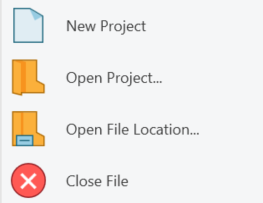
You can also select the dropdown below the Open icon to open program-related folders, like the Tutorials and Examples folders.