Copy to Clipboard
The Copy To Clipboard option allows you to copy the contents of the Analysis Windows to your Windows clipboard. This image can then be pasted into word-processing or paint programs, for further editing, report writing, etc.
To access the Copy To Clipboard function:
- Select Home > Display > Copy To Clipboard

- The content in your active view will now be copied onto your Windows clipboard.
- Paste the image to the desired location.
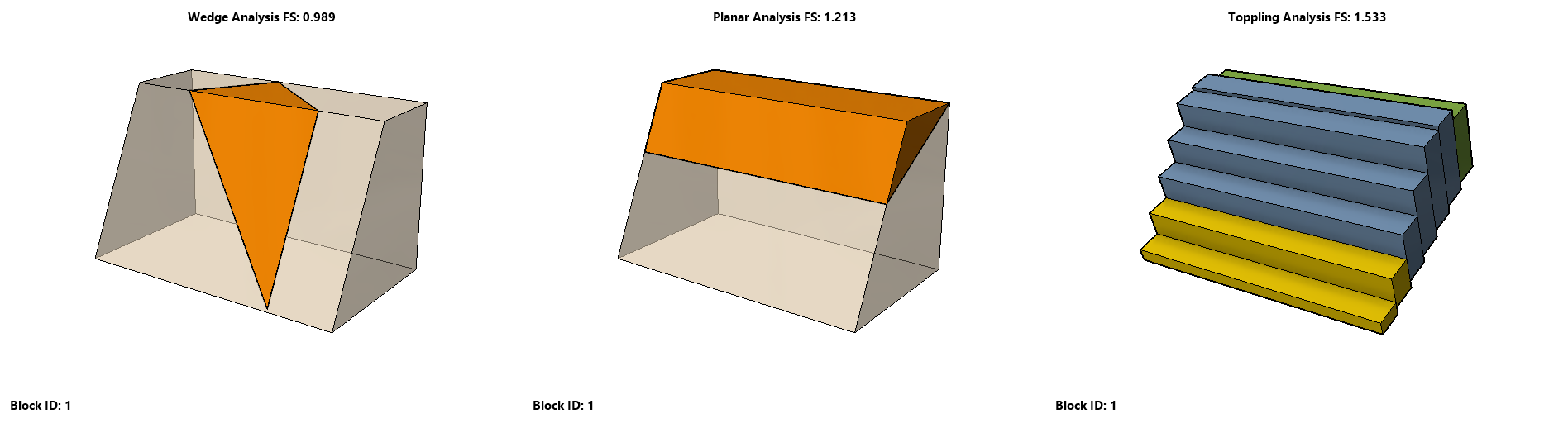
The image generated corresponds to the visible Analysis Windows. To change which models your image captures, select the desired window(s) using the Analysis Window options.