Basal Joint Set
The Basal Joint option in Wedge Settings includes a third joint plane in the analysis, which allows you to analyse 5-sided (pentahedral) wedges as illustrated in the figure below.
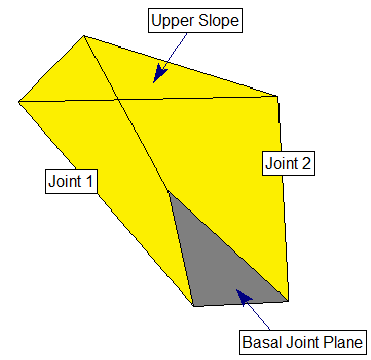
To include a basal joint and define its orientation:
- Select Home > Analysis > Project Settings

- In the Project Settings dialog, select the Wedge Settings tab.
- Set the Block Shape to Basal Joint.
- Select Home > Joints > Orientations

- In the Define Joint Orientation dialog, select the Basal Joint Set. By default, a single joint under the Basal Joint Set is considered for the formation of a basal joint wedge.
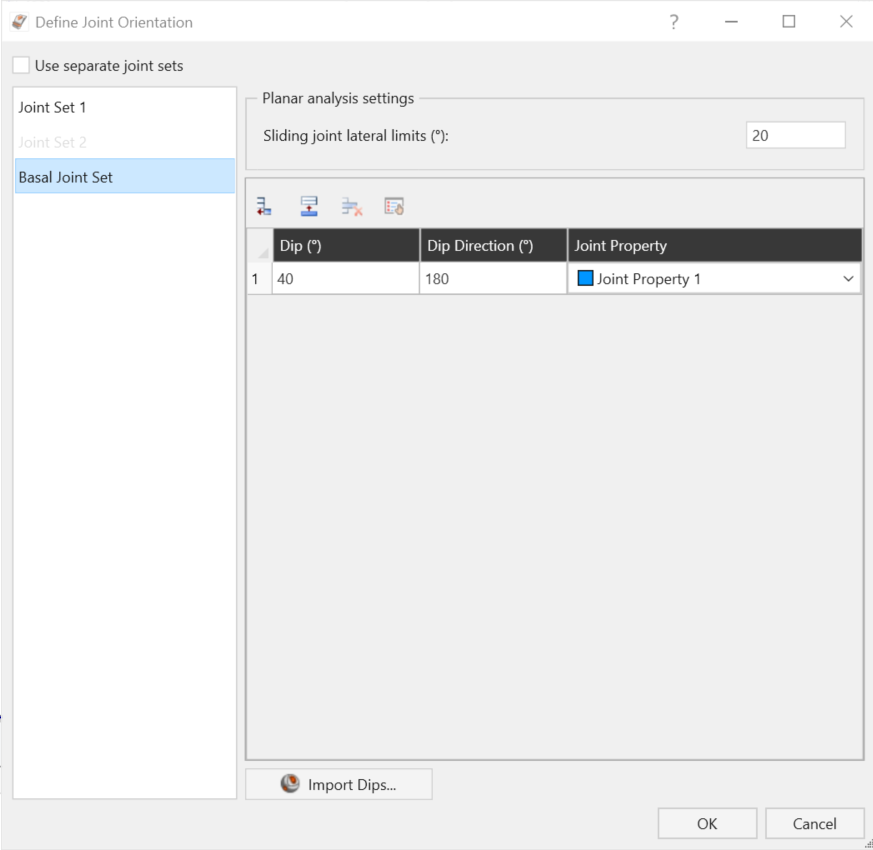
Define joint orientation dialog - You will notice the wedge now includes a third (basal) joint plane if a valid wedge with basal joint is formed.
Basal Joint Properties
The available Basal Joint Orientations are defined in the same manner as the other Joint Sets. For more information see: