Toppling Analysis Settings
RocSlope2 allows users to edit the following settings for a Toppling Analysis using the Joint Orientations dialog:
- Joint Spacing
- Toppling Joint Lateral Limits
- Base Joint Property
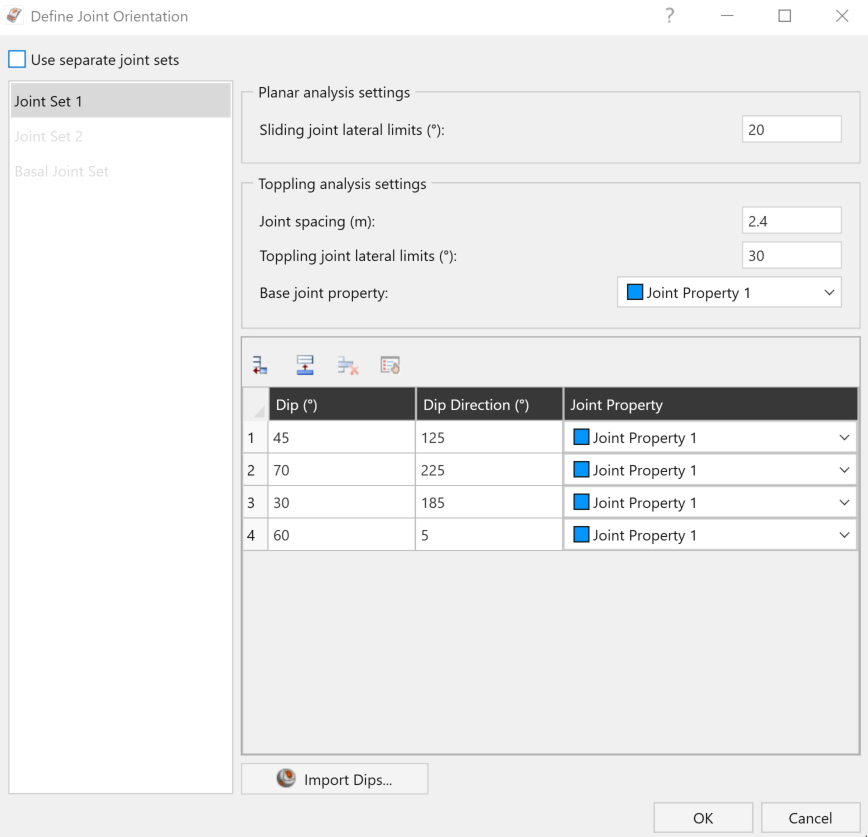
Joint Spacing
The Joint Spacing setting allows users to enter the perpendicular distance between toppling discontinuities.
Toppling Joint Lateral Limits
The Toppling Joint Lateral Limits setting allows users to define the lateral extents of the critical zone with respect to the Dip Direction of the Slope. These lateral limits have the same purpose as those described for the Planar Analysis Settings.
Base Joint Property
The Base Joint Property setting allows users to set a default Joint Property for a Toppling Analysis. See the Joint Properties topic for more information on different Joint Properties.