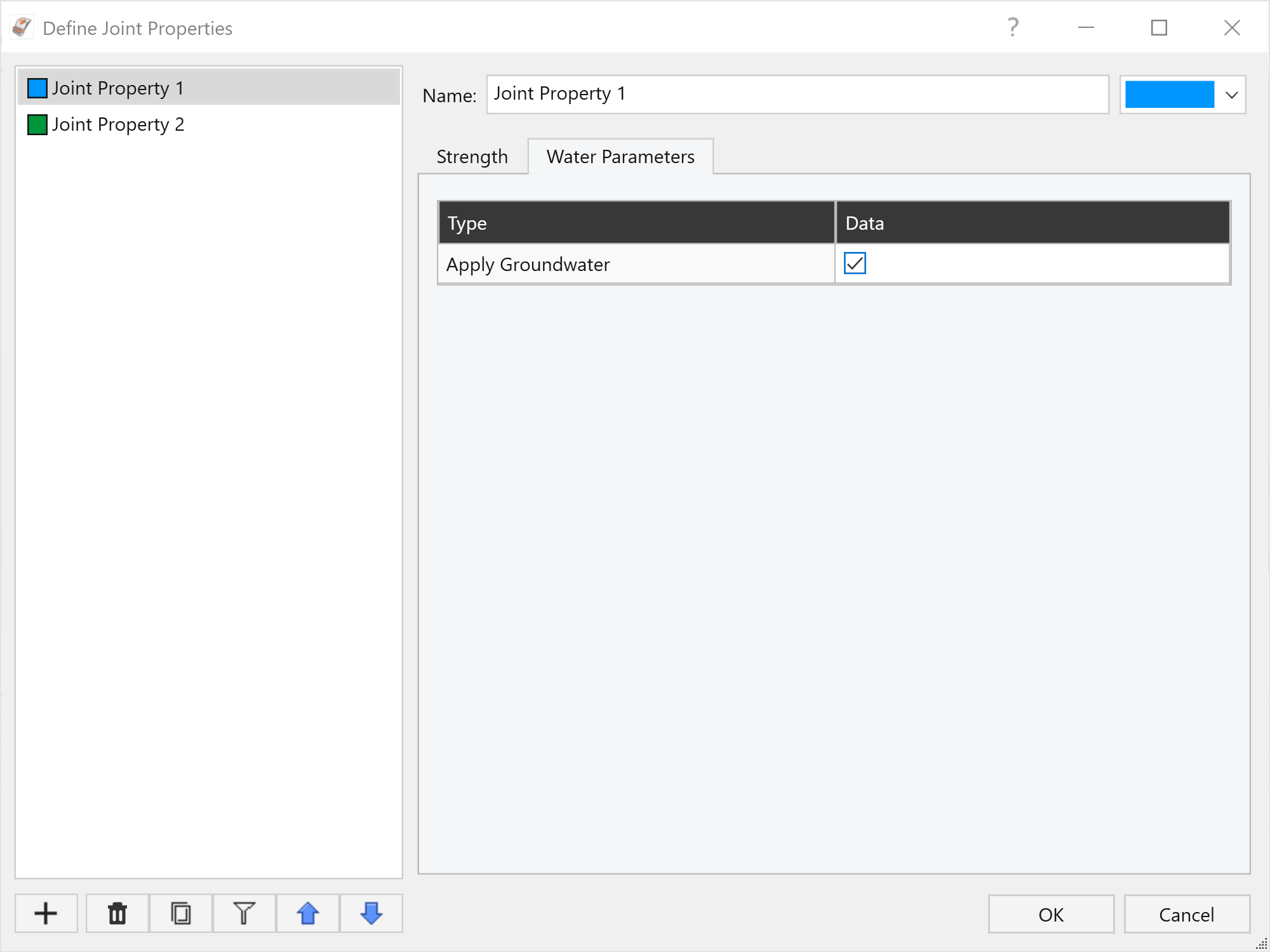Joint Water Parameters
Joint Water Pressure can be enabled/disabled via the Define Joint Properties dialog using the Water Parameters tab. See the Joint Water Pressure topic for more information on the different Water Pressure Distribution Models in RocSlope2.
To enable/disable a Joint Property's Water Pressure:
- Select Home > Joints > Properties

- The Define Joint Properties dialog will open. Select the Joint Property you would like to edit using the left-side menu.
- Select the Water Parameters tab in the main dialog area.
- By default, the set Groundwater Method is applied to Joint Property. Deselect the checkbox if you want to remove Groundwater from the Joint Property.
The Groundwater Method can be modified through the Slope Properties dialog. See the Slope Water Parameters topic for more information.