Point of Force Application
The Point of Force Application is the location where the normal force (Pn) due to the failure of the block above (n+1) is applied on block n in a Toppling Analysis. Since the block above has the potential for toppling, sliding, toppling-sliding, or remaining stable, you can enter a different ratio for each. The ratio is multiplied to the height of the joint with the block above (hn).
The Sliding, Shearing, and Flex Block Points defined in the Point of Force Application dialog can all be assigned as Random Variables.
To open the Point of Force Application:
- Select Loading > Define Loads > Point of Force Application

- The Point of Force Application dialog allows you to enter ratios for each possible block failure type. Valid inputs range from 0.5 to 1 for the Block Points. The default values in the tab are:
- Sliding Block Point = 0.75
- Shearing Block Point = 0.75
- Flex Block Point = 0.9 (only available for the Block Flexure Toppling model)
- Select Apply or OK to apply the settings.
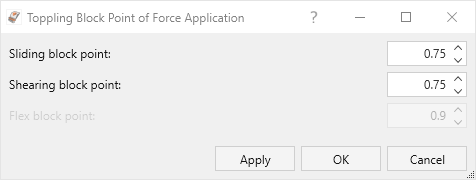
If the block above is stable, Pn is zero. In this case, the Point of Force Application is inconsequential.