Pressure Loads
You can add a pressure load to the slope face and/or upper slope of your RocSlope2 models using the Pressure Loading dialog. The units of a pressure load are force/area when considering the out-of-plane dimension of the model. Pressure loads are applied only to the upper edges of toppling blocks corresponding to the slope face and/or upper slope.
Adding a Pressure Load
- Select Loading > Define Loads > Pressure

- This will open the Pressure Loading dialog.
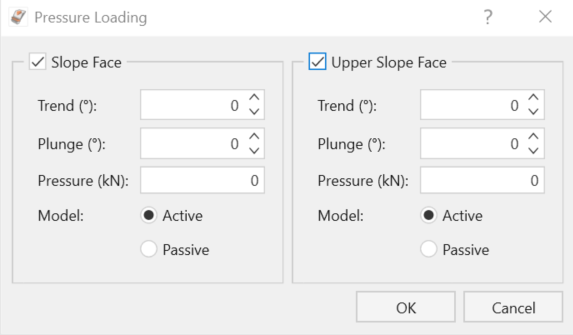
- Check off the Slope Face or Upper Slope Face checkbox to adjust the pressure loading parameters for the face.
- Specify Trend, Plunge, Pressure, and Model type for the enabled face(s).
- Click OK to add the pressure load to your model.
- A pressure load appears as a series of connected arrows in the 2D View and as a colored shading on the upper edges of the toppling blocks in the 3D View.
The Pressure Load for Toppling is always assumed to be passive, regardless of whether the Model Type is set as Active or Passive.