Seismic Loads
The Seismic Load option in the Define Loads menu allows you to apply pseudo-static earthquake forces in the RocSlope2 limit equilibrium analysis by defining seismic coefficients for the Horizontal and/or Vertical directions. The Seismic Coefficients are dimensionless coefficients which represent the (maximum) earthquake acceleration as a fraction of the acceleration due to gravity. Typical values are in the range of 0.1 to 0.3. To view changes made to the model, open the 2D view found in the Views tab of the Home Menu.
Applying a Seismic Load
- Select Loading > Define Loads > Seismic

- The Seismic Loading dialog appears. In the dialog, select the Direction from the dropdown list (Slope direction / Vertical Coefficient, Trend / Plunge, or Vector)
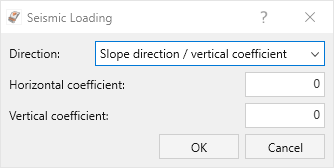
- Based on the selected option, enter the required values to define the direction.
- Select OK to include the pseudo-static seismic load in your analysis.
Seismic Coefficient
When you apply the Seismic Coefficient, a pseudo-static force is applied through the centroid of each block in the horizontal and/or vertical directions. The applied force on each block is equal to:
Seismic Force = Seismic Coefficient * Block Weight * acceleration due to gravity