Legend
The Legend pane provides colored legends for understanding Toppling Analysis block failures, Water Pressure Contours, and applied Support Forces.
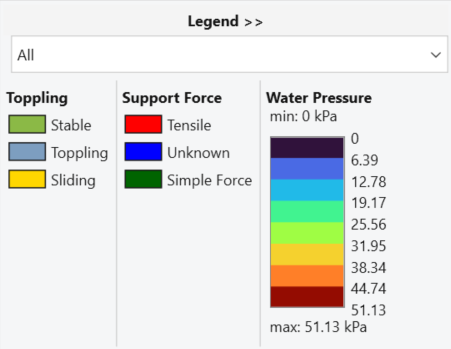
To access the Legend pane:
- Locate the Legend pane on the right side of the Results Grid.
- Click the label Legend on the right side to toggle the Legend pane open/closed.
- Adjust which legends are displayed using the dropdown menu.
- All
- Toppling
- Support Force
- Water Pressure
Water Contours are automatically added when Ponded Water or Joint Water Pressure is applied. Force Diagrams Visibility can be toggled on or off after bolts are added to a block.
Right-Click Options
There are options available if you right-click the analysis window of the Legend pane.

