Results Details
The Result Details provide a complete summary of the Wedge and Planar model input data and analysis results.
To view the Result Details:
- Select Home > Analysis Window > Wedge
 or Planar
or Planar  to open a single-window view of the desired model.
to open a single-window view of the desired model. - Navigate to the right side of the analysis window.
- Select the Result Details tab to open the table.
- This will open a pane containing information regarding the analysis windows.
The Result Details tab is only available for single Wedge or Planar Analysis Window views. There is no Results Details tab for the Toppling Analysis. For more information on the Toppling Analysis results, see the Results Grid topic.
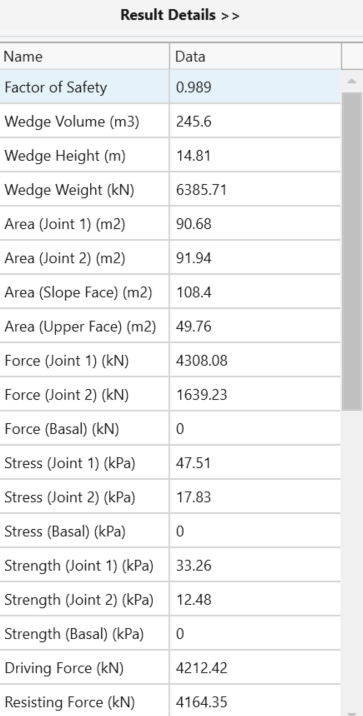
Wedge Results Details
The following information is available in the Wedge Analysis Results Details tab:
- Factor of Safety
- Wedge Volume
- Wedge Height
- Wedge Weight
- Area (Joint 1)
- Area (Joint 2)
- Area (Slope Face)
- Area (Upper Face)
- Force (Joint 1)
- Force (Joint 2)
- Force (Basal)
- Stress (Joint 1)
- Stress (Joint 2)
- Force (Basal)
- Strength (Joint 1)
- Strength (Joint 2)
- Strength (Basal)
- Driving Force
- Resisting Force
- Sliding Direction (Plunge)
- Sliding Direction (Trend)
- Line of Intersection (Plunge)
- Line of Intersection (Trend)
- Line of Intersection (Length)
- Trace Length (Joint 1)
- Trace Length (Joint 2)
- Persistence (Joint 1)
- Persistence (Joint 2)
- Intersection Angle Slope Face (J1/J2)
- Intersection Angle Upper Face (J1/J2)
- Intersection Angle Slope Face (J1/Crest)
- Intersection Angle Upper Face (J1/Crest)
- Intersection Angle Slope Face (J2/Crest)
- Intersection Angle Upper Face (J2/Crest)
Planar Results Details
The following information is available in the Planar Analysis Result Details tab:
- Factor of Safety
- Wedge Volume
- Wedge Height
- Slope Height
- Unit Weight
- Slope Angle
- Failure Plane Angle
- Upper Face Angle
- Tension Crack Angle
- Sliding Direction (Trending)
- Sliding Direction (Plunging)
- Waviness
- Bench Width
- Failure Plane Length
- Slope Length
- Tension Crack Length
- Normal Force
- Normal Stress
- Shear Strength
- Driving Force
- Resisting Force
Filter Options
To access filter options in the Wedge/Planar Result Details Tab:
- Hover over either the Name or Data column header.
- A filter icon will appear beside the label. Click on the filter icon to open the Filter Options.
The following options are available filter options for the Name column:
- Filter Rules (first entry):
- A list of terms that add a characteristic to a selected value.
- Filter Rules (second entry)
- A list of items from the Name column, can also be found in the Filter Values tab.
The following options are available filter options for the Data column:
- Filter Rules (first entry):
- A list of terms that add a characteristic to a selected value.
- Filter Rules (second entry)
- A list of items from the Data column, can also be found in the Filter Values tab.