Bench Width
The Bench Width option can be used to limit or scale the wedge size according to the width of the Upper Face slope plane. The Bench Width is always measured as the horizontal distance from the crest of the slope, even if the Upper Face slope has a non-zero dip, as shown in the following figures.
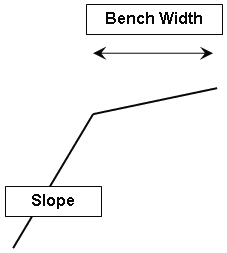
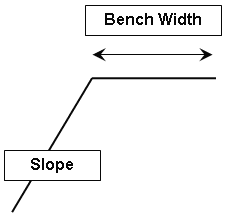
If the Use Default Bench Width option is selected, then there is no restriction on the width of the Upper Face slope plane (i.e. the dimension of the wedge on the Upper Face). The wedge size will be determined by the Slope Height or other scaling parameters which may be in effect.
If the Use Default Bench Width option is not selected, then the wedge size will be limited by a user-defined Bench Width, in addition to the Slope Height and other scaling parameters.
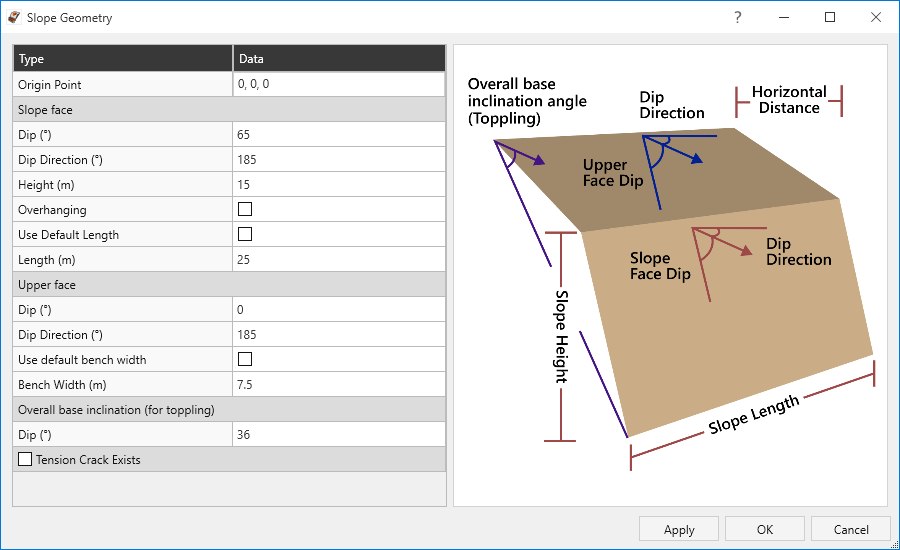
For example, in the model below, a Bench Width of 10 meters has been specified, and the wedge size has been scaled accordingly.
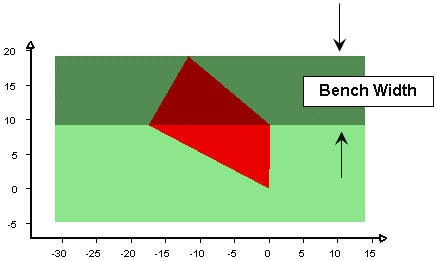
- Remember that the Bench Width is a limiting value. To influence the analysis, the Bench Width must define a smaller wedge than would be defined by the Slope Height or other scaling parameters.
- The Bench Width is always measured perpendicular to the crest of the slope. This is relevant if the Slope Face and Upper Face have different Dip Directions.
- If a Tension Crack is defined, the Bench Width cannot define a smaller wedge than is defined by the Trace Length used for the Tension Crack location (if the Tension Crack location is user-defined).
- If the Use Default Bench Width is selected, it is possible to generate wedges which have a very long dimension in the direction of the Upper Face slope. This can result in wedges which have unrealistic dimensions. In this case, it may be necessary to use the Bench Width option to limit the wedge size.
Bench Width in a Probabilistic or Combination Analysis
A user-defined Bench Width is recommended in a Probabilistic Analysis, to ensure that all wedges generated by the statistical sampling of joint orientations will be limited in size by the Bench Width. If a Bench Width is not defined, then the Probabilistic Analysis may generate unrealistically long wedges in the direction of the Upper Face slope.
Bench Width as a Display Option
When you specify a Bench Width, the RocSlope2 model is drawn using the actual value of Bench Width. Therefore, you can use the Bench Width option to display the actual bench width or adjust the appearance of the model for screen capture purposes.
If the Bench Width is not specified and instead the Use Default Bench Width is selected, then the apparent (graphical) bench width is automatically calculated by RocSlope2 based on the current wedge size.