Slope Geometry Overview
The slope in RocSlope2 is defined by two planes referred to as the Slope Face and the Upper Face.
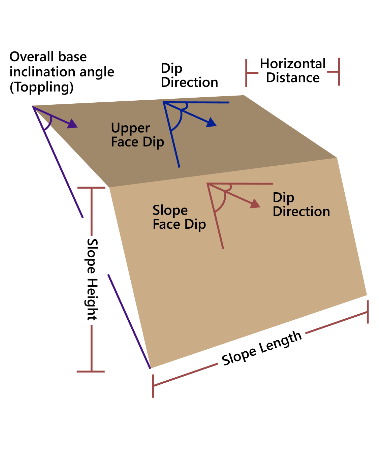
The Dip Directions of the Slope Face and Upper Face do not have to be identical. In other words, the crest of the slope does not have to be horizontal.
To define the slope geometry:
- Select Home > Slope > Slope Geometry

- The Slope Geometry dialog will open. Here, the Origin Point, Slope Face, Upper Face, Overall Base Inclination, and Tension Crack values can be defined.
- Select Apply to see the updated values take effect on the model. Once the desired values have been updated, select OK to close the dialog and save the changes.
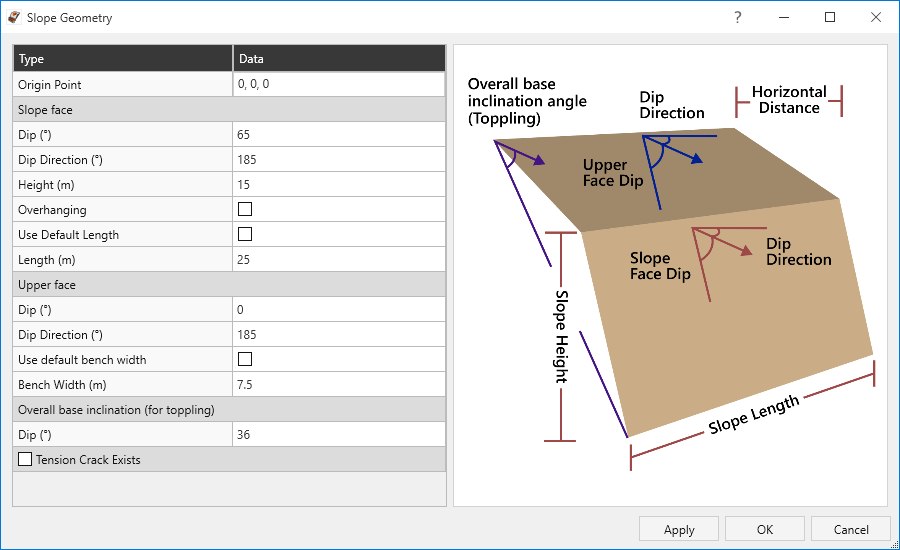
Origin Point
The Origin Point is located at the mid-point of the slope crest and is used to position the slope within the space.
Slope Face
The following options can be adjusted to alter the Slope Face:
Upper Face
The following options can be adjusted to alter the Upper Face:
Overall Base Inclination
The following options can be adjusted to alter the Overall Base Inclination (for Toppling):
- Dip
See the Overall Base Inclination topic for more information.
Tension Crack
A Tension Crack can be included in the analysis by selecting the Tension Crack checkbox and defining the following values:
- Dip
- Dip Direction
- Trace Length Crest
- Minimum Area
See the Tension Crack topic for more information.