Slope Plane Orientations
The Dip and Dip Direction of the Slope Face and Upper Face define the slope’s plane orientation.
To define the Dip and Dip Directions of the Slope Face and Upper face:
- Select Home > Slope > Slope Geometry

- The Slope Geometry dialog will open. Here, the Dip and Dip Directions can be defined separately for the Slope Face and the Upper Face, and do not have to be identical.
- Select Apply to see the updated values take effect on the model. Once the desired values have been updated, select OK to close the dialog and save the changes.
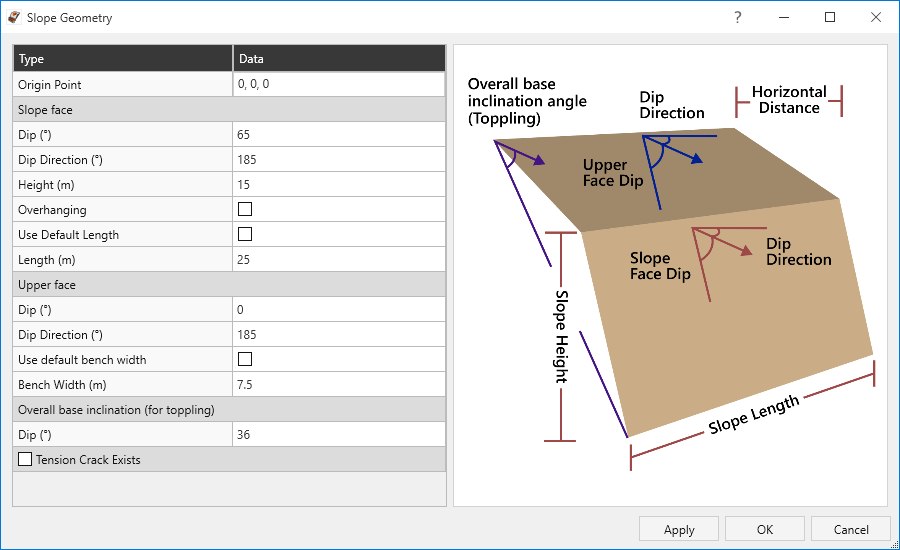
If the crest of the slope overhangs the base, then you must select the Overhanging check box in the Slope Geometry dialog and enter appropriate Dip and Dip Direction for the slope planes. See the Overhanging Slope topic for more information.