Slope Water Parameters
Ponded Water Pressure, Groundwater Method, and Tension Crack Water Properties can be added via the Slope Properties dialog using the Water Parameters tab.
Ponded Water Pressure
To define a Slope Property's Ponded Water Pressure:
- Select Home > Slope > Properties

- The Slope Properties dialog will open. Select the Water Parameters tab in the main dialog area.
- Select the Apply Ponded Water checkbox.
- Define the Ponded Water Elevation and Unit Weight.
- Select OK or Apply to recompute the analysis with the new Ponded Water parameters.
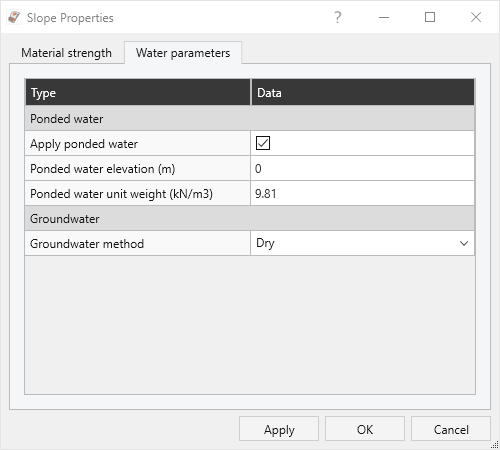
See the Ponded Water Pressure topic for more information on the Ponded Water options available in RocSlope2
Groundwater
The Groundwater Method can be set in the Water Parameters tab of the Slope Properties dialog. The selected Groundwater Method can be applied to Joints and Tension Cracks as desired.
To define the Groundwater Method:
- Select Home > Slope > Properties

- The Slope Properties dialog will open. Select the Water Parameters tab in the main dialog area.
- The Groundwater Method can be selected from a drop-down list of options:
- Dry
- Elevation
- Water Surface
- Custom Pressure
- Dry
- Select OK or Apply to recompute the analysis with the new Groundwater Method applied.
See the Joint Water Pressure topic for details on the Groundwater Method options available in RocSlope2.
Tension Crack Water Properties
If a Tension Crack exists in the defined slope geometry, its water properties can be edited in the Water Parameters tab. For information on adding a Tension Crack, see the Tension Crack topic.
To define a Tension Crack's water properties:
- Select Home > Slope > Properties

- The Slope Properties dialog will open. Select the Water Parameters tab in the main dialog area.
- Under the Tension Crack Water Properties, the current Groundwater Method can be applied by selecting the Apply Groundwater checkbox.
- Select OK or Apply to recompute the analysis with the new water properties applied to the Tension Crack.
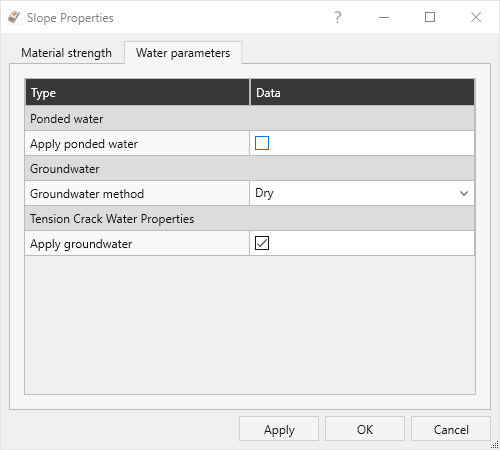
The Groundwater Method can be applied to Joints in a similar way using the Apply Groundwater checkbox in the Define Joint Properties dialog. See the Joint Water Parameters topic for more information.