Shotcrete Properties
Shotcrete is only applicable to the Wedge and Planar models. To include Shotcrete support in an RocSlope2 analysis:
- Select Support > Properties > Shotcrete Properties

- In the Shotcrete Properties dialog, select the check box, and enter values for the Thickness, Shear Strength, and Unit Weight properties.
- Select Apply to see the results computed while the dialog stays open. Once you are happy with the results, select OK to save the shotcrete application and close the dialog.
The Wedge and Planar Analyses will be updated with the latest results, including the effect of the shotcrete support.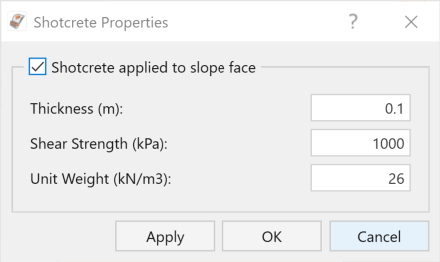
Shotcrete properties dialog
Shotcrete Implementation
Shotcrete is implemented in an RocSlope2 analysis as follows:
- The maximum force which the shotcrete can exert on the block is obtained by adding the trace lengths of Joint 1 and Joint 2 on the slope face and multiplying by the shotcrete thickness and shear strength.
EXAMPLE: If the trace length of Joint 1 on the slope face = 10 meters, and the trace length of Joint 2 on the slope face = 12 meters, and shotcrete thickness = 0.1 m and shear strength = 100 tonnes / m2, then the shotcrete force used in the analysis = (10 + 12) * 0.1 * 100 = 220 tonnes.
- The direction of this force is normal to the slope face and directed into the slope.
- As with all other forces in RocSlope2 (e.g. bolts, external, seismic), this force is applied through the centroid of the block.
- The shotcrete force is included as a passive force in the safety factor calculation. See the Bolt Implementation, for a discussion of how active and passive forces are defined in RocSlope2.
Estimating Shotcrete Shear Strength
To estimate the value of shotcrete shear strength, there are a variety of different codes that relate concrete compressive strength to shear strength. The Canadian CSA simplified standard is shear strength (MPa) = 0.2√f'c where f'c is the 28-day compressive strength in MPa. For example, given 35MPa reinforced shotcrete, the shear strength is approximately 1.2 MPa (120 tonnes/m2). ACI and Eurocode are similar.
Thickness
The Thickness of the shotcrete layer is assumed to be uniform throughout.
Unit Weight
The Unit Weight of the shotcrete is used to determine the total weight of shotcrete which has been applied to the free face of a (daylighting) block. The weight of shotcrete per block is given by the Unit Weight x Thickness x Face Area of the block. The weight of shotcrete is added to the block weight and included in the limit equilibrium stability calculations. The shotcrete weight can noticeably affect the Factor of Safety of a block if the thickness of the layer is significant.