Views
In RocSlope2, Wedge, Planar and Toppling Analysis models can be displayed in both 2D and 3D views. By default, the models are displayed in 3D in the All Analyses view.
To change the View of an individual model:
- Select Home > Analysis Window > Wedge
 , Planar
, Planar  or Toppling
or Toppling  to display the desired analysis model individually.
to display the desired analysis model individually. - Once the singular Wedge, Planar or Toppling Analysis Window is active, the 2D and 3D views can be toggled by selecting Home > Views > 3D
 or 2D
or 2D 
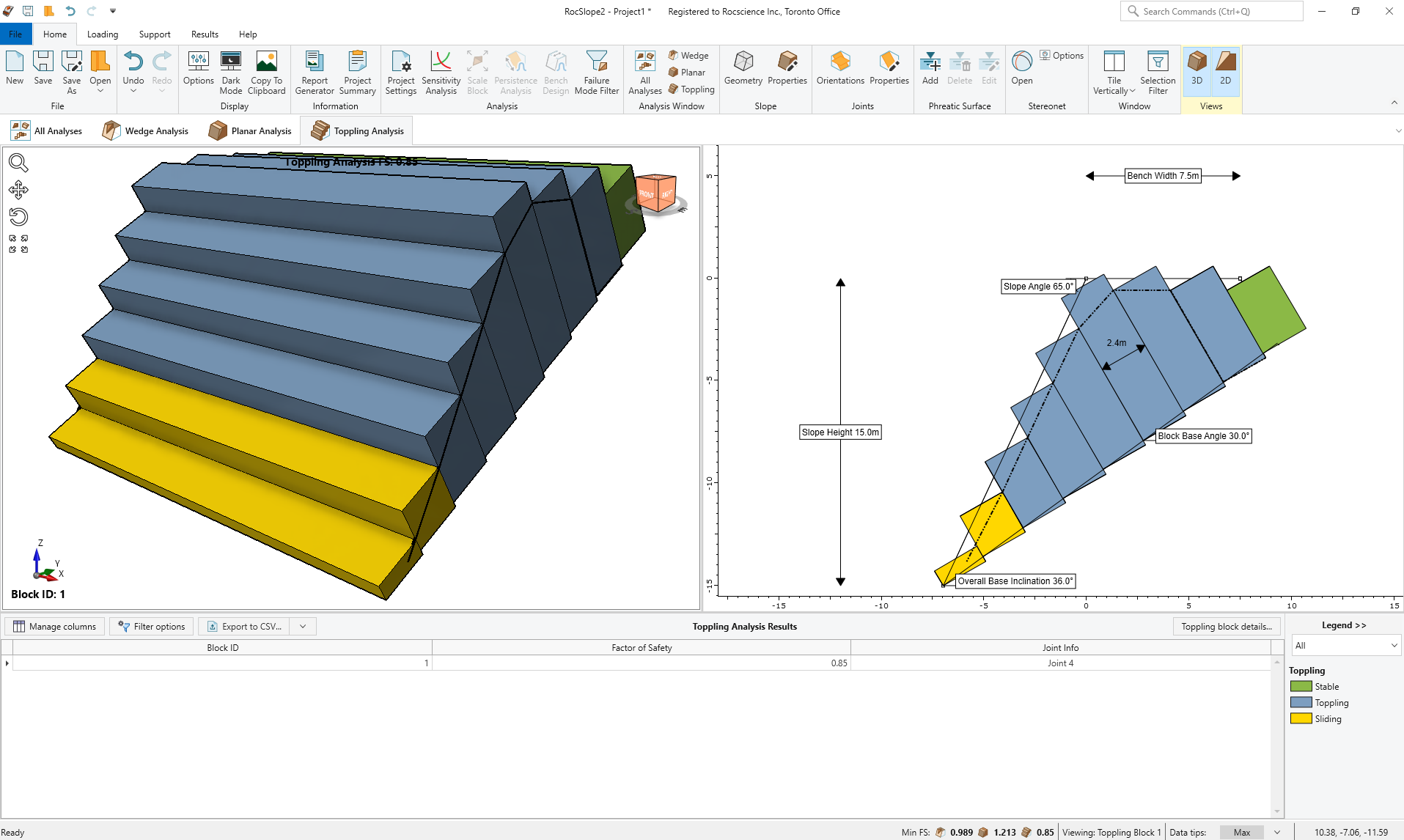
Right-Click Options
There are several options available if you right-click the analysis window of a 3D or 2D model.
- Reset View
 (3D View only)
(3D View only) - Reset All Views
 (3D View only)
(3D View only) - Zoom Fit

- Display Options

- Project Settings

- Show Dimensions (2D View only)
- Reset Block Translation
 (3D View only)
(3D View only) - Reset All Block Translation
 (3D View only)
(3D View only) - Copy to Clipboard
