Edit Phreatic Surface
To edit the defined Phreatic Surface:
- Select Home > Phreatic Surface > Edit

- This will open the Edit Coordinates dialog.
- Manually input the relevant data for each coordinate point along the X and Y axis.
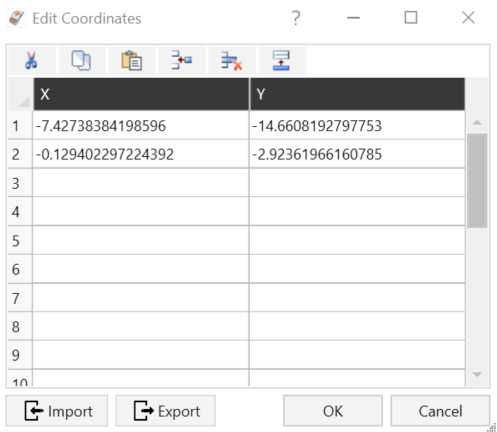
Data coordinates can be imported from an existing file.