Water Pressure Overview
By default, Water Pressure is not applied to RocSlope2 models, and the analysis is therefore applicable to a dry block. In the case where a user wants to include water pressure in the analysis, two types of water pressure are available:
- Ponded Water Pressure: acts on the slope surfaces of the block(s).
- Joint Water Pressure: acts on the internal joints and tension crack of the slope.
Display of Water Pressure
If Water Pressure has been applied to a model, the Water Pressure magnitudes, forces, and wetted extents can be represented on the model using the following display options.
- Ponded Water: The wetted area corresponding to the ponded water depth is displayed in solid blue on the applicable slope faces, as well as a semi-transparent blue plane corresponding to the ponded water surface.
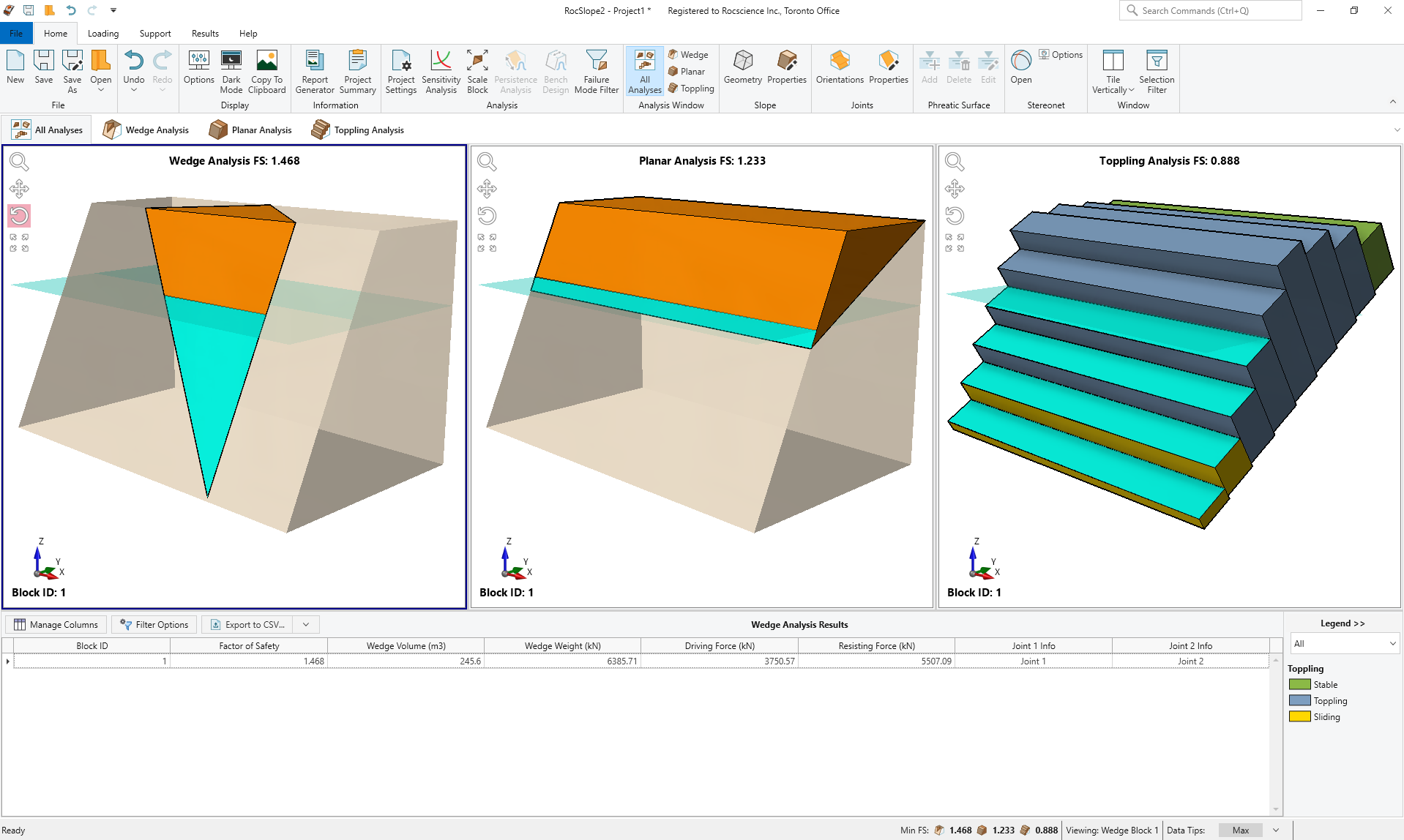
- Joint Water: The wetted area corresponding to water pressure on a joint or tension crack appears as a semi-transparent blue surface on the joint planes. The best way to view the joint water pressure display is to slide out the block(s) or rotate the model, like in the image below.
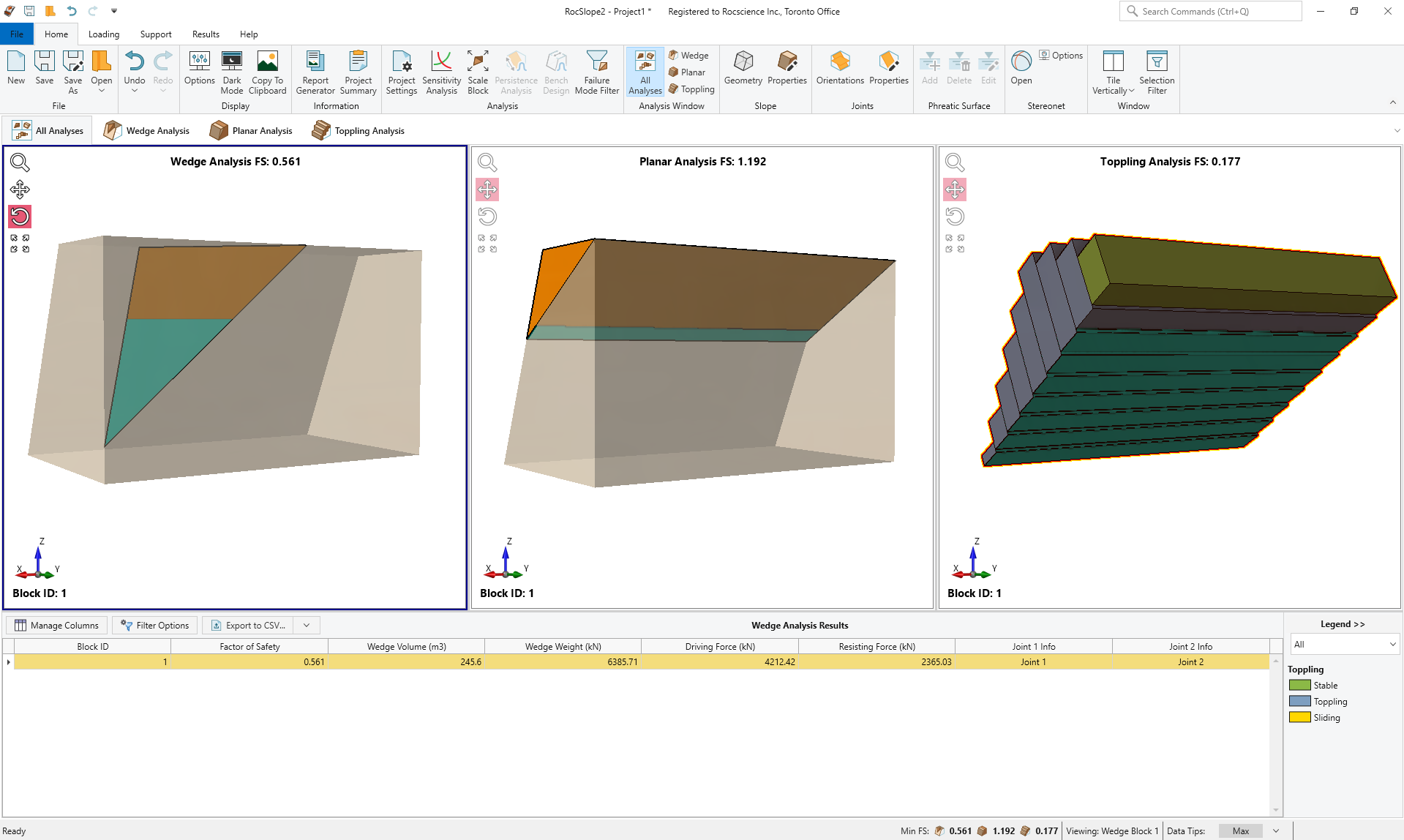
- Water Contours - Contours corresponding to calculated ponded and joint water pressure can be displayed using the Show Water Contours option. The image below shows the water contours for joint water pressure using the Elevation Groundwater Method.
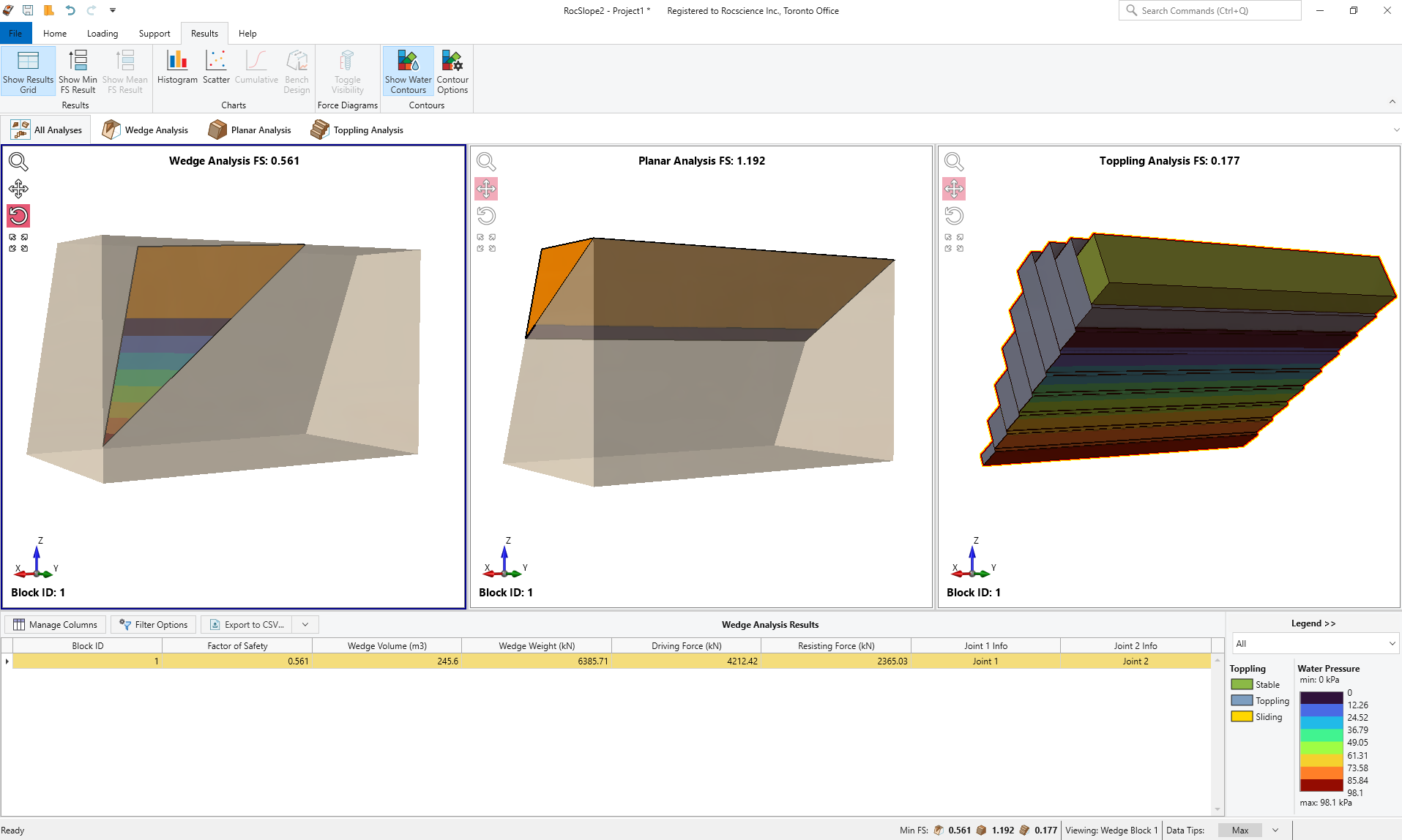
See the Display Options topics for information on modifying the appearance of Water Pressure on the model.