Window
There are a variety of options for arranging windows in RocSlope2.
The Window options are intended for viewing Wedge, Planar, and/or Toppling models alongside Charts, Bench Design and Sensitivity Analysis Results, and Stereonets. The Window options do not change the way the Analysis Windows are displayed alongside one another. For more information on creating these other views, see the following topics:
To access these the Window tiling options:
- Select Home > Tile Vertically
 to open the dropdown menu.
to open the dropdown menu. - The following options are displayed in the dropdown menu:
- Tile Vertically
- Tile Horizontally
- Cascade
- Reset All
- Save Layout
- Load Layout
Tile Vertically
The Tile Vertically option arranges windows as non-overlapping, stacked tiles.
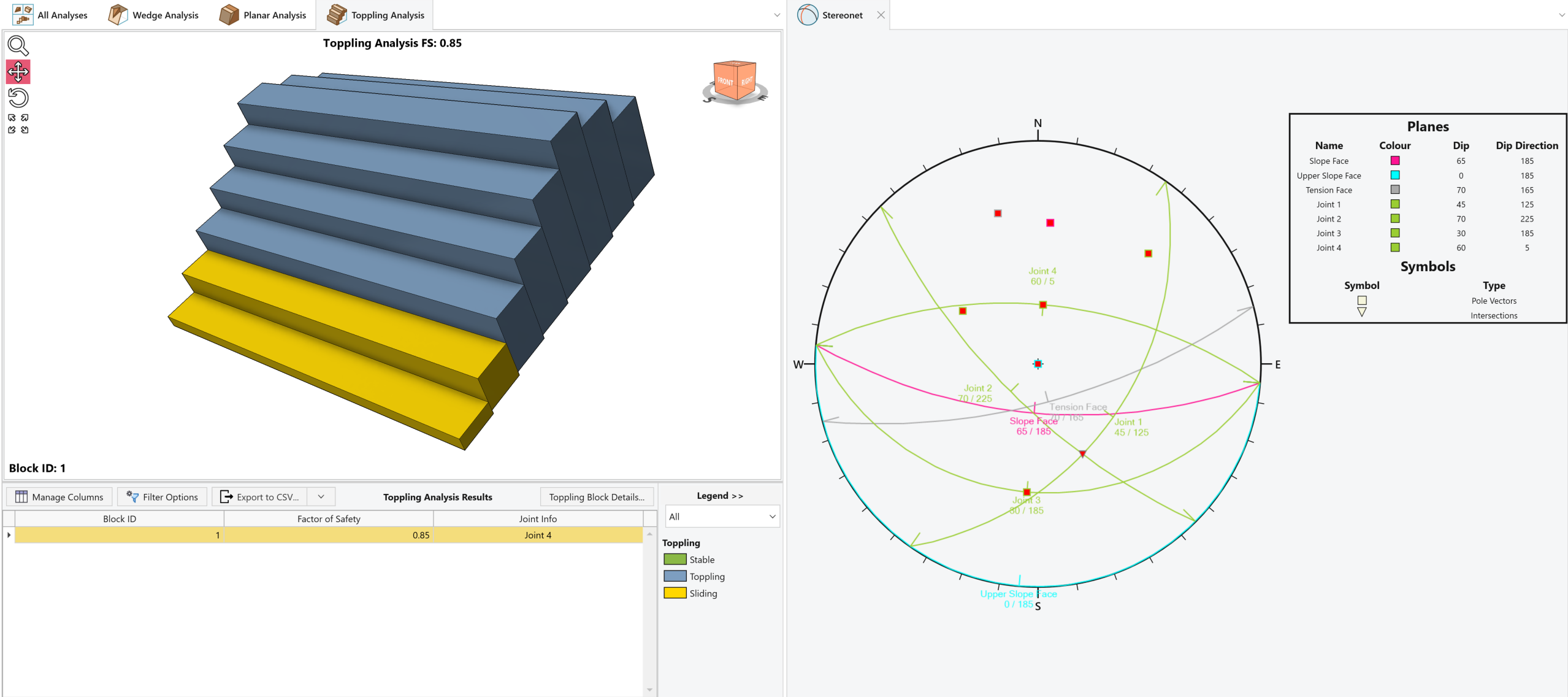
Tile Horizontally
The Tile Horizontally  option arranges windows as non-overlapping, side-by-side tiles.
option arranges windows as non-overlapping, side-by-side tiles.
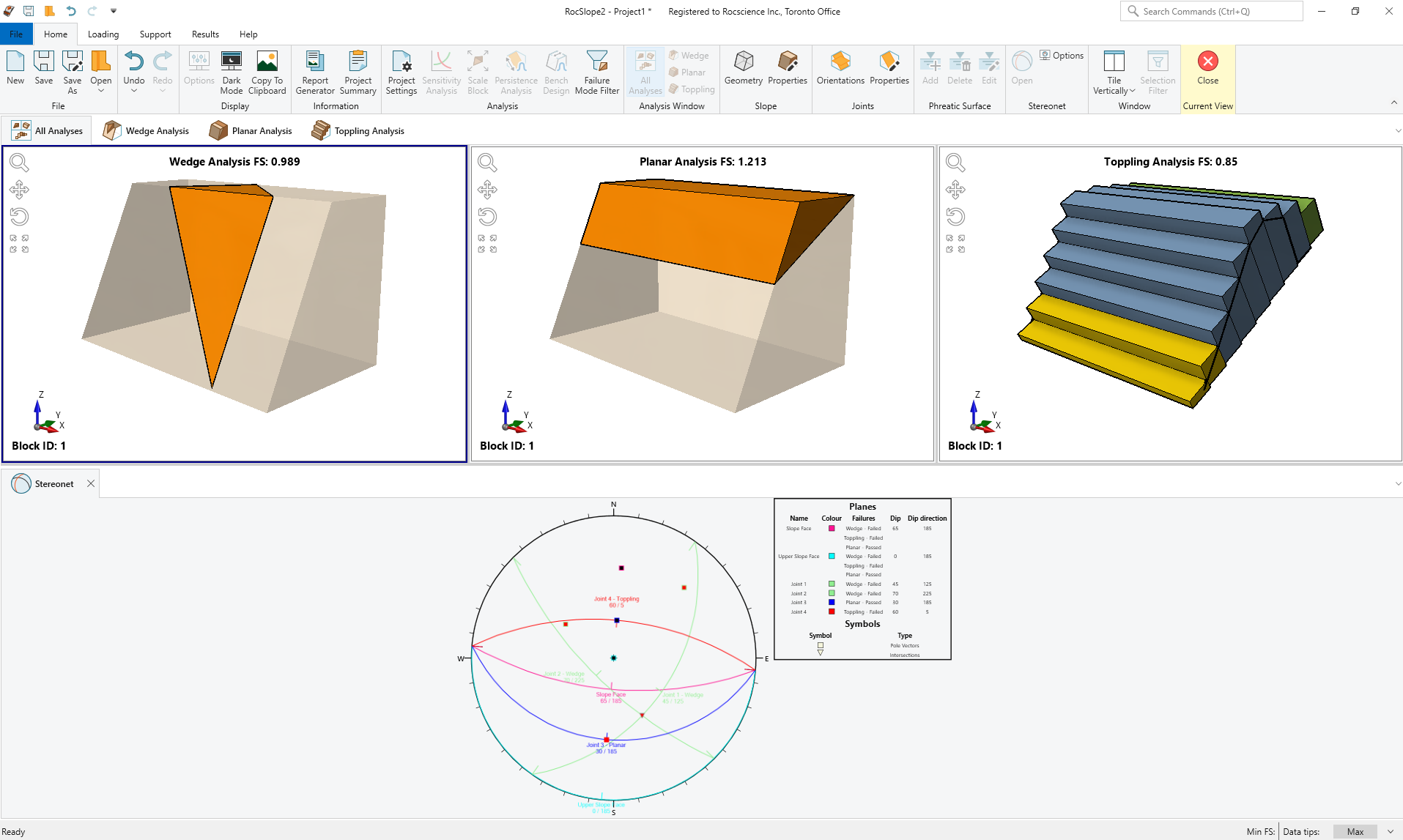
Cascade
The Cascade option arranges all active windows in a RocSlope2 session so that they overlap.
option arranges all active windows in a RocSlope2 session so that they overlap.
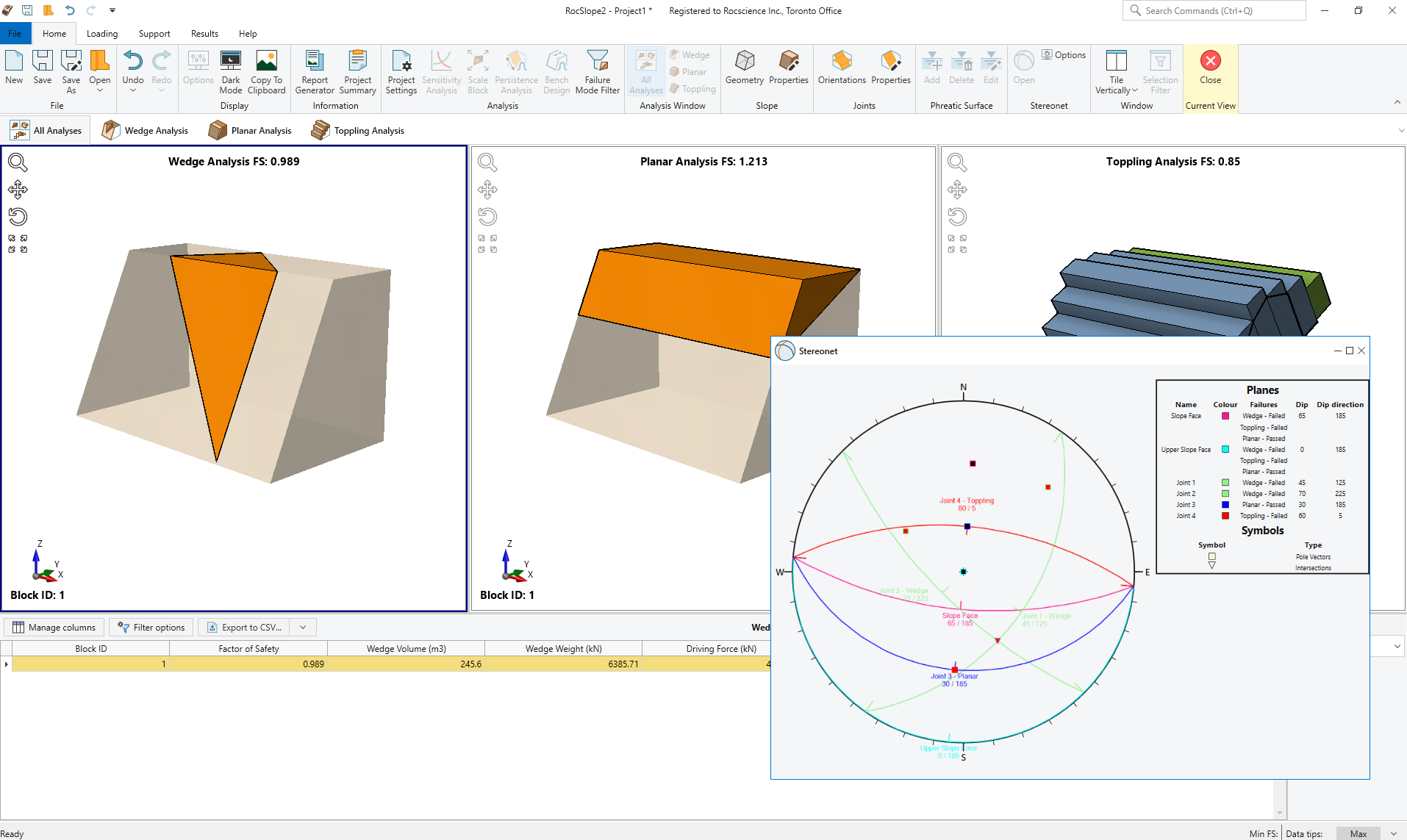
Reset All
The Reset All option returns all windows to one tabbed view.
option returns all windows to one tabbed view.
Saving and Loading Layouts
The Save Layout  option allows users to save the current window layout for future use, which can be accessed in other RocSlope2 projects by using the Load Layout
option allows users to save the current window layout for future use, which can be accessed in other RocSlope2 projects by using the Load Layout  option.
option.