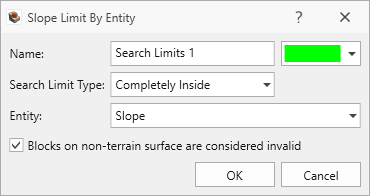Add Search Limit by Arbitrary Volume
Search Limits are not limited by just boxes. The Add Search Limit by Arbitrary Volume option allows users to use arbitrary closed volumes to define search limits.
- Create any volumetric 3D Primitive Geometry (e.g., Box, Cylinder, Cone, Sphere, Ellipsoid) by selecting Geometry > 3D Primitive Geometry.
- Select the Volume geometry node from the Visibility Tree.
- Select Analysis > Search Limits > Add Search Limit by Arbitrary Volume.
- In the Slope Limit dialog:
- Enter the Name.
- Select the Search Limit Type:
- Completely Inside - only blocks which are completely INSIDE the search limit volume will be analyzed.
- Blocks on non-terrain surface are considered invalid is selected by default.
- Completely Outside - only blocks which are completely OUTSIDE the search limit volume will be analyzed.
- Click OK to add the search limit volume to the model.