Import IDS Radar Live Data
The Import IDS Radar Live Data feature allows users to integrate their IDS GeoRadar data through the IDS website instead of having a file to import. Users can import live radar data and project it into 3D space and compare with models.
To import IDS radar live data:
- Select File > Import > Import Sensor Data > Import IDS Radar Live Data
- Enter the URL, Username and Password to import the live data from the IDS GeoRadar website. Click Next.
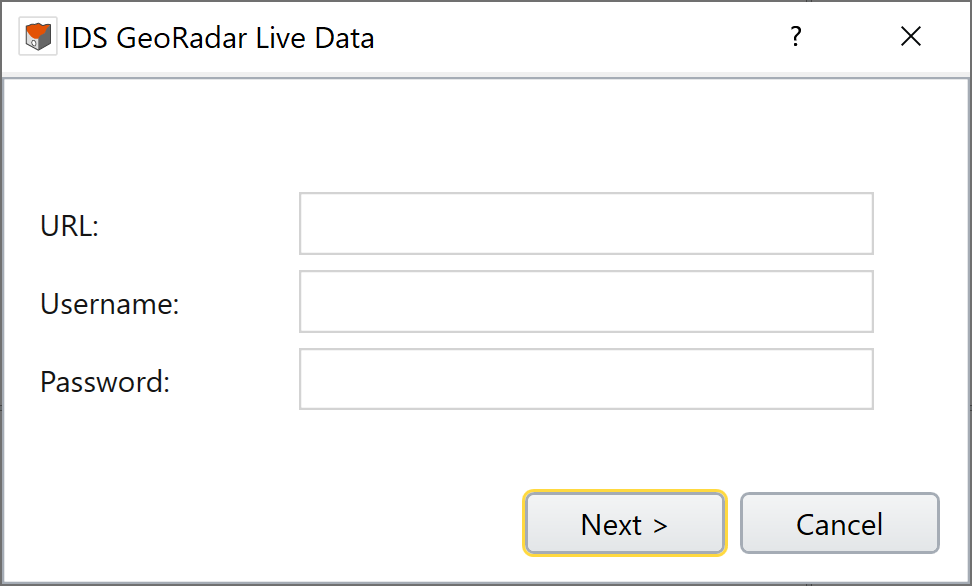
- Select the timeline of interest and click Next to proceed.
- The Edit Point Cloud dialog will pop up. The user can now see a preview in the viewport on the right hand side of the dialog. An example of a live radar data import from an open pit is shown below. You can use the viewport to rotate the model to confirm the geometry matches the project location.

- Click OK to create the map.
After selecting the map from the list, the From and To dates will automatically update with the dates that contain data for the selected map. You can customize the range of time you want data displayed.
The Filter Values section allows the user to customize the range of values they want displayed in the radar map. Moving the cursor will update the viewport with the data that falls within the customized range.