Data Tips
Data Tips appear as you hover over joints and blocks and display information related to that entity.
Data Tips Toggle
The Data Tips can be toggled to show in one of the following modes:
- Max: maximum amount of data is displayed in data tips
- Min: minimum amount of data is displayed in data tips
- None: no data tips are displayed
The toggle can be found at the bottom right of the application window.
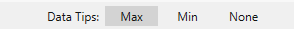
Joint Data Tips
Measured Joints
- When Data Tips = MIN:
- Measured Joint ID
- When Data Tips = MAX:
- Measured Joint ID
- Dip
- Dip Direction
- Location (X, Y, Z)
- Radius
- Joint Property
Synthetic Joints
- When Data Tips = MIN:
- Synthetic Joint ID
- Property
- When Data Tips = MAX:
- Synthetic Joint ID
- Property
- Dip
- Dip Direction
- Location (X, Y, Z)
- Radius
- Joint Property
Block Data Tips
- When Data Tips = MIN:
- Block ID
- Factor of Safety
- When Data Tips = MAX:
- Block ID
- Factor of Safety
- Weight
- Volume
- Sliding Direction (Trend and Plunge)
- Failure Mode