Search Bar
In the top right of the program, in the title bar, you will see a search bar as shown:
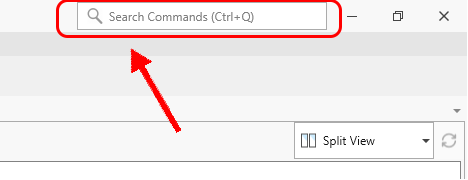
Use this search bar to quickly find:
- specific commands
- dialogs
- recent files or folders
- Online Help
As an example, you can look for the "Define Materials" dialog by typing in "materials." You will see several commands and dialogs related to materials, as well as a link to the Online Help:

You can similarly search for characters in a recently opened file.
Tip: Use the Ctrl+Q shortcut to go to the search bar.