Add to External
If the External Volume has been created, the Add to External option allows you to merge additional volume geometries to be included as part of the External Geometry.
- Volumes added to the External geometry must intersect the current External geometry
- Volumes will be added using the Union operation
- Select the Geometry
 workflow tab.
workflow tab. - Select a volume geometry entity that you would like to merge with the current External Volume. Only ONE volume entity can be selected at a time.
- Select Geometry > Add to External
 The selected volume will be added to the external to form a new External volume.
The selected volume will be added to the external to form a new External volume.
You'll be prompted with the following message for trim option. Selecting Yes will discard the portion of the geometry inside the selected external volume. Selecting No will keep the entire geometry.
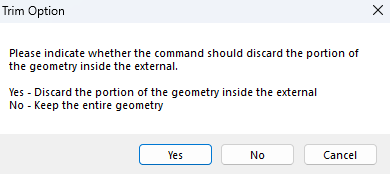
- Repeat steps 2 and 3 to add additional volume entities to the External.