Non-Uniform Load
Non-Uniform distributed loads, which vary linearly between two points on a surface or line, can be applied to faces or edges with the Add Loads option and specifying Non-Uniform Load as the Load Type. The load distribution is generated from linear triangulation of the user-defined load points.
To apply a Non-Uniform distributed load:
- Select the Support workflow tab
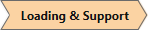
- Select Loading > Add Loads

- In the Add Loads dialog:
- Specify the Shape/Property of the load:
- Set the Shape and corresponding dimension of the load region
- Set Load Type = Non-Uniform Load
- Specify the load Orientation (e.g., Normal, Local +x, Local +y, Local +z, Vector (x,y,z), or Trend/Plunge)
- Enter the load Magnitude at each vertex.
- Specify Location of the load region.
- Click OK to add the load.
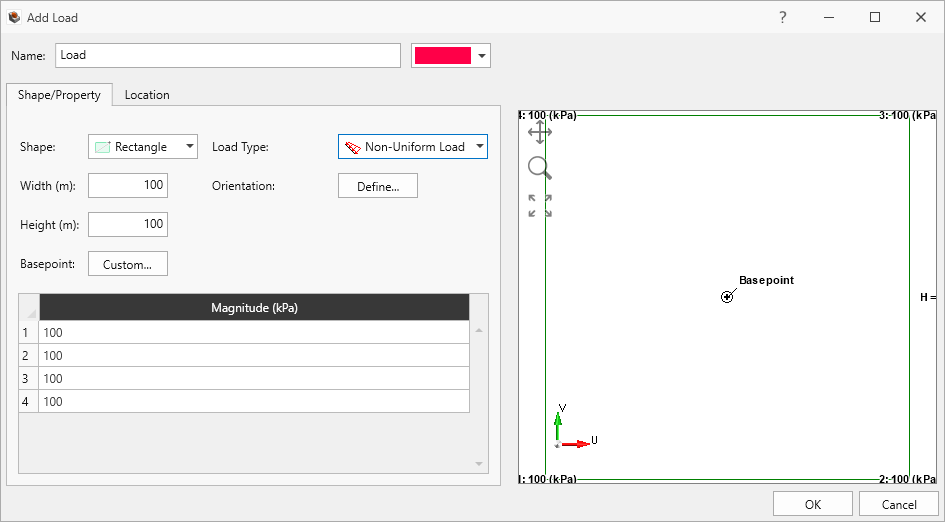
Load Magnitude
A distributed load Magnitude is generally entered as a positive value. The direction of load application is specified by selecting an appropriate Orientation method in the Add Load dialog. If a negative load magnitude is entered, the direction of the applied load will be reversed.
Load Orientation
For details about defining the load Orientation, see the Uniform Load topic, as the same information applies to both Uniform and Non-Uniform loads.