Bolt Failure Modes
There are six bolt failure modes which can be reported in RocSlope3:
- Pullout
- Tensile
- Stripping
- Shear
- User-Defined
- Compression
The bolt failure mode is listed in the Data Tips information when you hover the mouse over a bolt in the 3D CAD View. The failure mode is also indicated when you display the Bolt Force Diagrams for the bolts. This can be done through Display Options or the right-click menu. The different modes will be colour-coded when Show Bolt Force Diagrams is toggled ON, and a legend will be displayed. Bolts can also be displayed according to failure mode with the Bolt Visibility option.
Pullout / Tensile / Stripping
Pullout, Tensile, and Stripping are all tensile failure modes. They are determined by the Bolt Force Diagram and the point at which a block face intersects the bolt. For examples of bolt force diagrams, see the Bolt Force Diagram topic, and the topics for the individual Bolt Types in RocSlope3 (e.g., Mechanically Anchored, Cable Bolt, etc).

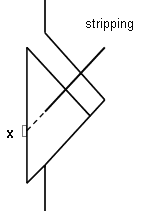
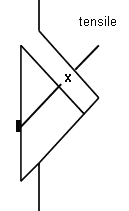
Shear
The Shear failure mode will only be reported if:
- The Use Shear Capacity option is selected, for a given bolt type.
- The bolt intersects a sliding plane of a block (as opposed to a dilating plane).
See the Use Shear Capacity and Bolt Implementation topics for more information.

User-Defined
If a bolt failure mode is reported as User Defined, this simply means that the bolt (tensile) properties have been defined with a User-Defined bolt type (i.e., the user creates an explicit Bolt Force diagram, rather than entering various capacities). For more information, see the User-Defined Bolt topic.
Compression
The Compression failure mode will only be reported under the following circumstances:
- The bolt intersects a sliding plane of a block, and the deformation mode of the bolt is mode F (as illustrated in the Bolt Implementation topic).
- Bolt Shear Strength ("Use Shear Strength" checkbox) is OFF.