5 - Long-Term Ground Reaction
1.0 Introduction
The long-term behavior of a tunnel and support system is a very important aspect of tunnel design. It is often assumed that the long-term properties of the rock mass surrounding a tunnel, deteriorate over time, to some extent. This may be due to rock mass property deterioration, re-establishment of groundwater regimes, creep and similar phenomena (Hoek, 2003).
In RocSupport, this can be accounted for by plotting a Long Term Ground Reaction curve, as selected in the General tab of the Project Settings dialog.
Topics covered in this tutorial:
- Long Term Ground Reaction
- Deterministic Analysis
- Probabilistic Analysis
Finished Product:
The finished product of this tutorial can be found in the Tutorial 05 Long Term Ground Reaction.rsp file, located in the Examples > Tutorials folder in your RocSupport installation folder.
1.1 Run RocSupport
If you have not already done so, run RocSupport by double-clicking on the RocSupport icon in your installation folder. Or from the Start menu, select Programs > Rocscience > RocSupport > RocSupport.
If the RocSupport application window is not already maximized, maximize it now, so that the full screen is available for viewing the model.
2.0 Model
We will start by opening the Tutorial 1 file.
- Select: File > Open

- Open the Tutorial 01 Quick Start.rsp file, located in the Examples > Tutorials folder in your RocSupport installation folder.
2.1 Project Settings
First we need to change the Analysis Type in the Project Settings dialog from Deterministic to Probabilistic.
- Select: Analysis > Project Settings

- In the General tab of the Project Settings dialog, select the "Plot Longer-Term Curve" check box.
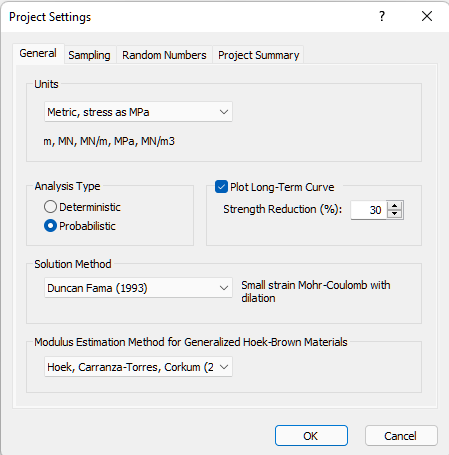
You can now enter a “strength reduction” factor (percent). This is the percentage by which the rock mass properties will be reduced, in order to determine the properties for the long term ground reaction curve. Depending on the solution method selected and the input option selected (i.e. cohesion or compressive strength), the reduction factor is applied to the peak cohesion, unconfined compressive strength of the rock mass, Young’s modulus of the rock mass, and unconfined compressive strength of intact rock. Residual values of the above variables are also factored.
- For this example, we will use the default reduction factor of 30%. Select OK in the Project Settings dialog.
3.0 Long Term and Short Term Ground Reaction Curves
In the Ground Reaction view, you will now see two Ground Reaction curves plotted:
- The original Ground Reaction curve is the lower curve, and is based on the original (unreduced) material properties entered in the Tunnel and Rock Parameters dialog. This can be referred to as the Short Term ground reaction curve.
- The Long Term Ground Reaction curve is the upper curve, and is based on the reduction of material properties, as described in the previous section.
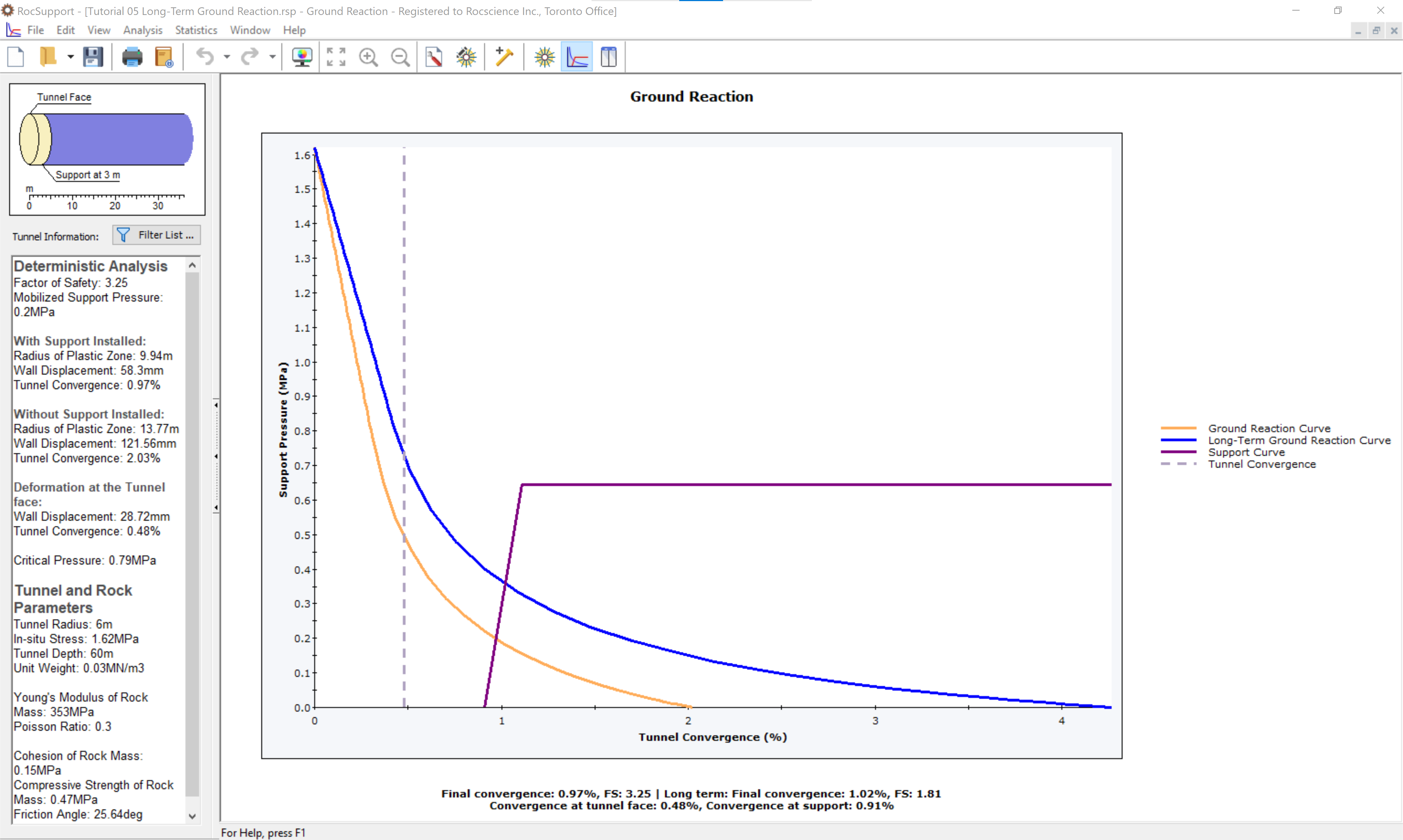
As you can see in the above figure, the intersection point of the ground reaction curve with the support reaction curve, is different for the long term and the short term ground reaction.
This will result in differing values of Final Tunnel Convergence and Factor of Safety. In this example:
- The final tunnel convergence is increased slightly from .97% (short term) to 1.02% (long term)
- The greatest difference is in the Factor of Safety, which is reduced from 3.3 (short term) to 1.8 long term. This is the most significant result of using the long term ground reaction curve – the reduction of Factor of Safety for the support system, due to the greater mobilized support pressure which is carried by the support over the long term.
3.1 Info Viewer
For a summary of all available results for both the short term and long term ground reaction curves, check the Info Viewer.
- Select: Analysis > Info Viewer

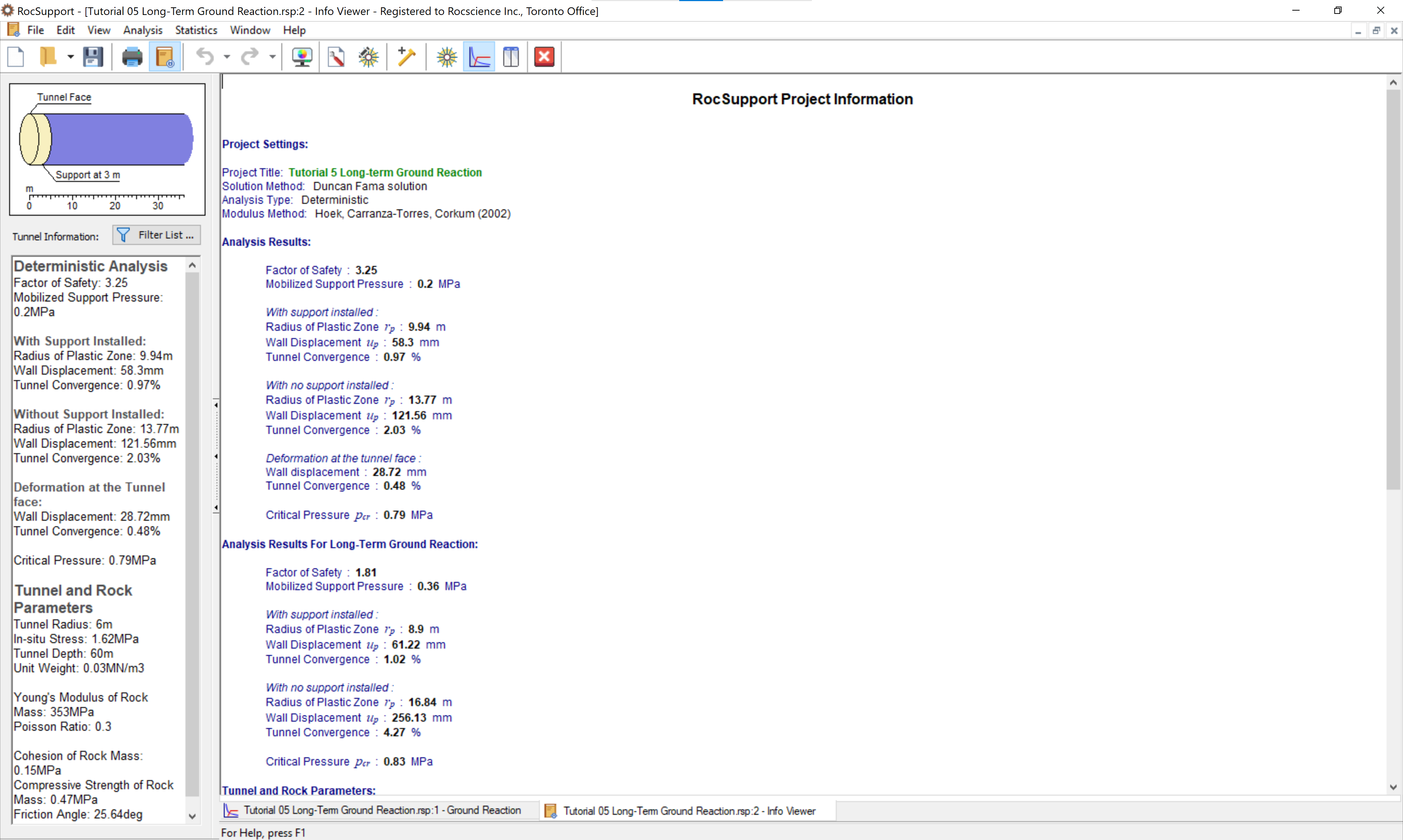
4.0 Probabilistic Results for Long Term Curve
If you are carrying out a Probabilistic Analysis in RocSupport, then all of the probabilistic analysis output will be available for both the short and long term ground reaction curves. Try the following:
- Read in the Tutorial 3 file, from the Tutorials subfolder in your RocSupport installation folder.
- Select Project Settings and turn on the “Plot Long Term Curve” check box.
- Select the Plot Histogram option. Notice that the list of variables to plot, now includes all of the analysis output for the long term curve.
- In the Plot Histogram dialog, select Long-Term Factor of Safety, and select OK. You should see the following plot.
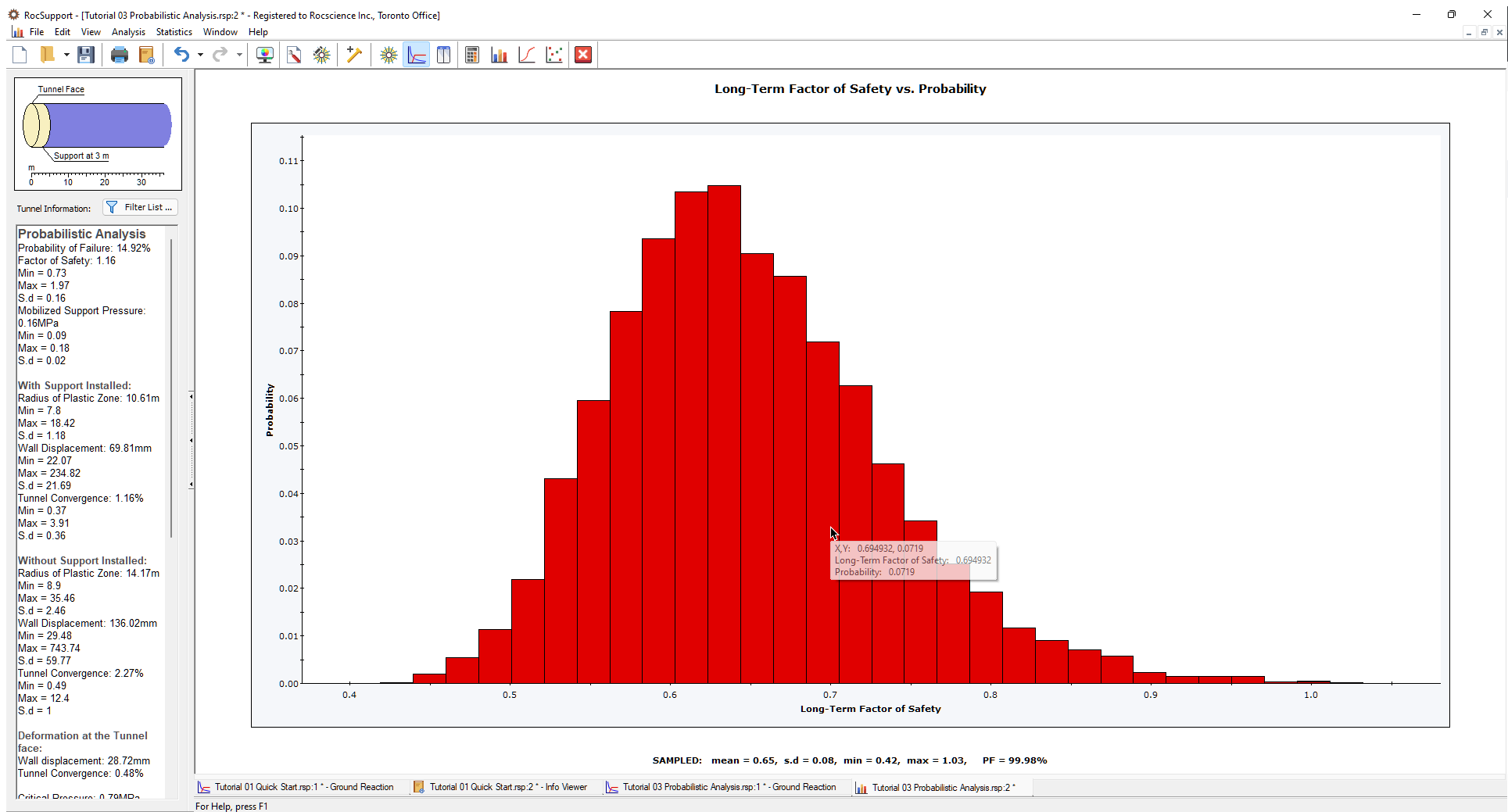
Cumulative plots and Scatter Plots can also be created using the Long Term probabilistic analysis results. This is left as an optional exercise.
5.0 Conclusion
The plotting of the Long Term Ground Reaction curve in RocSupport, can be a useful option for estimating the long term performance of the tunnel and support system.
However, the long term analysis as implemented in RocSupport, is based on very simplistic assumptions, and should be used with caution. The value which is entered for the Strength Reduction factor will not be a well known parameter. And furthermore, the application of the reduction factor to the rock mass material properties, is a subject which requires further research and investigation.