Edit Selection Groups
The Edit Selection Groups options allows users to rename or remove existing Selection Groups.
A Selection Group is a group of
geometry entities that have been selected by the user to be grouped
together. You can define different selection groups and pick them up
easily from Selection Tab.
To rename or remove a selection group:
- In the Visibility Pane, go to the Selection tab and click Edit Selection Group
 . Or, select Edit > Edit Selection Group in the main menu.
. Or, select Edit > Edit Selection Group in the main menu. - The Edit Selection Groups dialog will open:
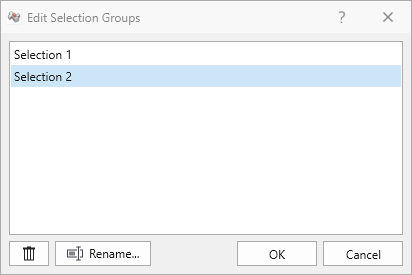
- To rename a selection group, select the selection group in the list and click Rename...
- To delete a selection group, select the selection group in the list and click the Delete
 button.
button. - Once you are done, click OK to close the dialog.
Note that you cannot edit your selection in a group. You can only edit the name. You must create a new selection group.