Create Sphere
To generate a Sphere:
- Select the Geometry
 workflow tab.
workflow tab. - Select Geometry > 3D Primitive Geometry > Sphere

- A dialog should appear. Enter the Center and Radius of your sphere.
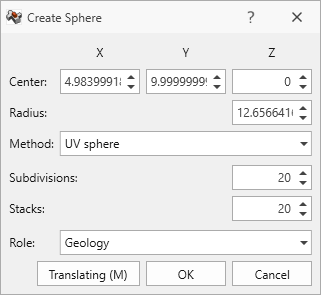
- Define the Top and Bottom Radius.
- Select the method for approximating the sphere shape:
- UV Sphere: The method is based on dividing a sphere into vertical and horizontal segments to generate the approximate curvature using planes. This is similar to the longitude and latitude lines on an earth globe. Define the desired number of Subdivisions to define the number of vertical lines in the approximation. Define the desired number of Stacks to define the number of horizontal lines in the approximation.
- Icosphere: The method is based on generating a sphere from a base polyhedron. You can select to use a Tetrahedron, Octahedron, or Icosahedron. If you define a Recursion Level of 1 you will be able to see the base polyhedron. As you increase the Recursion Level, the base shape is subdivided as to increase the number of triangular faces used to approximate the curvature of a sphere.
In the figures below, the sphere on the left is generated using the UV Sphere method and Icosphere method on the right.
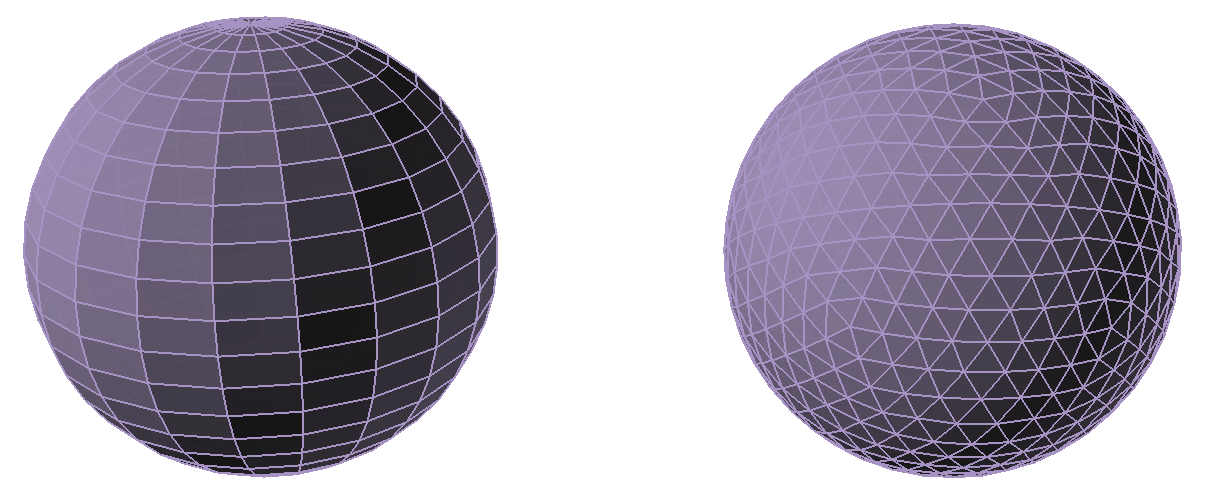
- Define the Role of your geometry.
- To accept the changes and generate the sphere, click OK.