Freehand Manipulation Tool
You can translate or rotate a geometry entity graphically using the mouse as follows:
- Select the Geometry
 workflow tab.
workflow tab. - Select any number of geometry entities.
- Select Geometry > Transform > Freehand Manipulation

- The selected entities should be highlighted and the Freehand Manipulation icon should appear near the center of your entities with translation and rotation arrows as shown below.
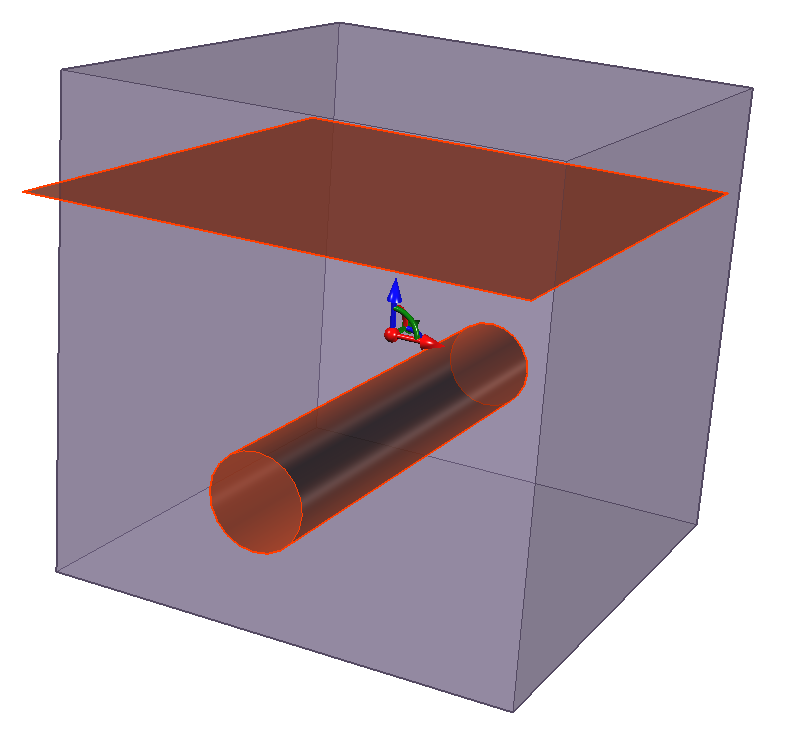
- Hover over any arrow in the icon. Once it is highlighted, you can drag your mouse in the arrow direction to apply a translation to the entities. Apply a translation by selecting the ball in the icon and dragging your mouse. Hover over any curved line to apply a rotation about the respective axis.
- Right-click the mouse when you are finished to exit the Free Manipulation mode