Probabilistic Analysis Overview
In a traditional slope stability analysis, it is assumed that the
values of all model input parameters are exactly known. For a given
block, a single value of the safety factor is calculated. This type of
analysis can be referred to as a Deterministic analysis.
For most real-world slope stability problems, the values of many input parameters are NOT very well known; therefore a Probabilistic approach to the analysis of slope stability can be useful. In a probabilistic slope stability analysis, the user may assign statistical distributions to material properties and joint properties.
Assigning
a statistical distribution to one or more model input parameters allows
the user to account for the degree of uncertainty in the value of the
parameters. Input data samples are randomly generated, based on the
user-defined statistical distributions. A given block may then have many
different values of safety factor calculated. This results in a
distribution of safety factors, from which a Probability of Failure for each region of the slope can be calculated.
The general procedure for carrying out a Probabilistic Analysis with RocTunnel3 is as follows.
Project Settings
- Select Analysis > Project Settings

- In the Project Settings dialog, navigate to Statistics

- Select the Probabilistic Analysis checkbox.
- Customize the Sampling Method and Number of Samples to suit your needs. For details about these options, see the Project Settings: Statistics help topic.
Statistics Menu
The options in the Statistics menu allow you to select model input parameters (e.g., material properties, joint properties, etc.) and define them as Random Variables. This is done by selecting a statistical distribution for each selected parameter (random variable), and entering the appropriate parameters for the distribution (standard deviation, minimum and maximum values, correlation coefficient).
In order to carry out a Probabilistic Analysis, you must define at
least ONE of your model input parameters as a Random Variable. See the Random Variables topic for more information.
Compute
After you have defined all of the desired Random Variables for the Probabilistic Analysis, select Compute Blocks and Compute Kinematics.
When you run Compute:
- The regular (Deterministic) slope stability analysis is always carried out FIRST.
- The Probabilistic Analysis will then automatically follow, as described below.
Random Variables
Each input parameter that is defined as a Random Variable is sampled according to the:
- Statistical distribution you have defined for the variable
- Sampling Method
- Number of Samples (chosen in Project Settings).
This generates N values of each Random Variable (where N = Number of Samples).
As shown in the following diagram, each iteration of the Probabilistic Analysis is carried out by loading a new set of random variable samples and re-running the analysis. This is repeated N times where N = Number of Samples.
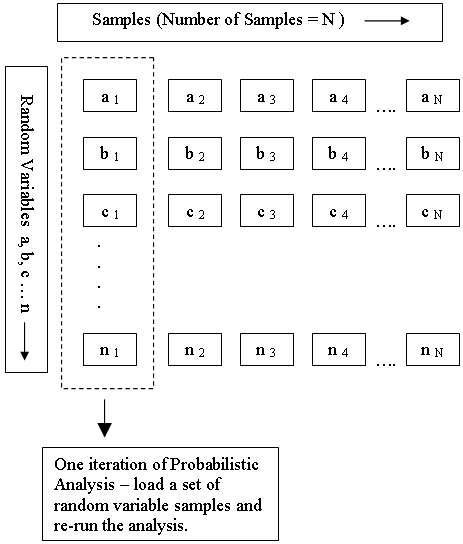
Interpret
The results of the Probabilistic Analysis are viewed in the Results tab including histograms, cumulative plots, scatter plots and other options in the Probabilistic Results section.