Joints
In the Joints tab within the Display Options dialog, the user can change the Visibility of Joint Labels, Joint Colors, and Joint Trace.
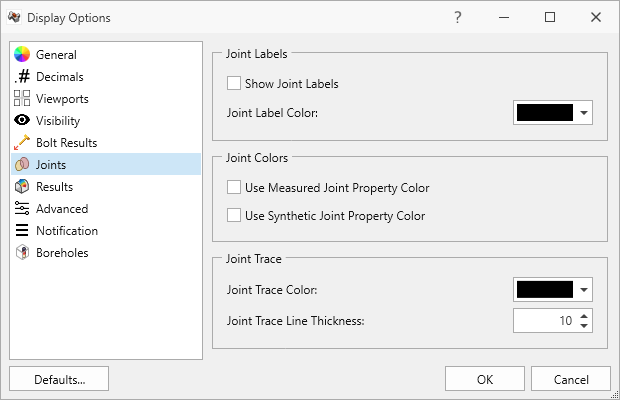
Joint Labels
The Show Joint Labels option makes joint numbering visible for all Measured Joints and Synthetic Joints. The Joint Label Color can also be modified.
- Each Measured Joint is numbered from 1 to the number of Measured Joints.
- Each Synthetic Joint is numbered from 1 to the number of Synthetic Joints in the Synthetic Joint Set.
Joint Colors
By default, joints are colored according to the Joint Property color assigned.
- Use Measured Joint Property Color colors all Measured Joints the Measured Joints color
- Use Synthetic Joint Property Color colors all Synthetic Joints in a Synthetic Joint Set the Synthetic Joints color.
Currently only one set of Measured Joints are supported in RocTunnel3.
Joint Trace
If Joint Traces are added the model, the Joint Trace Color and the Joint Trace Line Thickness can be modified.
See the Show Joint Traces topic for more information.